Cloudways vs Kinsta: Getting Started
In this article, I’ll compare Cloudways vs Kinsta, two popular managed WordPress hosting companies.
Cloudways and Kinsta have many features in common. However, the results are pretty different when you analyze pricing, usability, and real-life performance.
Therefore, you might find this article helpful if you’re thinking about buying one of them.
I have evaluated both services based on several factors, such as performance, uptime reliability, security, pricing, and technical support.
At the end of every section, you’ll find a verdict to help you choose the right service provider for your business website.
Cloudways vs Kinsta: A Brief Introduction
Whenever we discuss managed WordPress hosting services, two names spring to mind: Kinsta and Cloudways.
These companies offer premium hosting solutions to bloggers, startups, web design agencies, and enterprises.
Moreover, each provider makes WordPress hosting user-friendly, secure, and lightning-fast.
Being managed WordPress hosts, both companies operate in a similar fashion.
While both Cloudways and Kinsta share a similar operating style, they have some key differences, which we discussed in this article.
So, after reviewing Cloudways vs Kinsta features, speed performance, pricing plans, and other crucial factors, you can pick the right hosting service for your business.
1. Cloudways vs Kinsta: Speed Performance
Cloudways Performance
Cloudways provides SSD-based cloud hosting on managed servers that automatically resume when a problem occurs.
With Cloudways Thunderstack, a PHP stack hosted on the most reliable cloud providers paired with industry-leading server software.
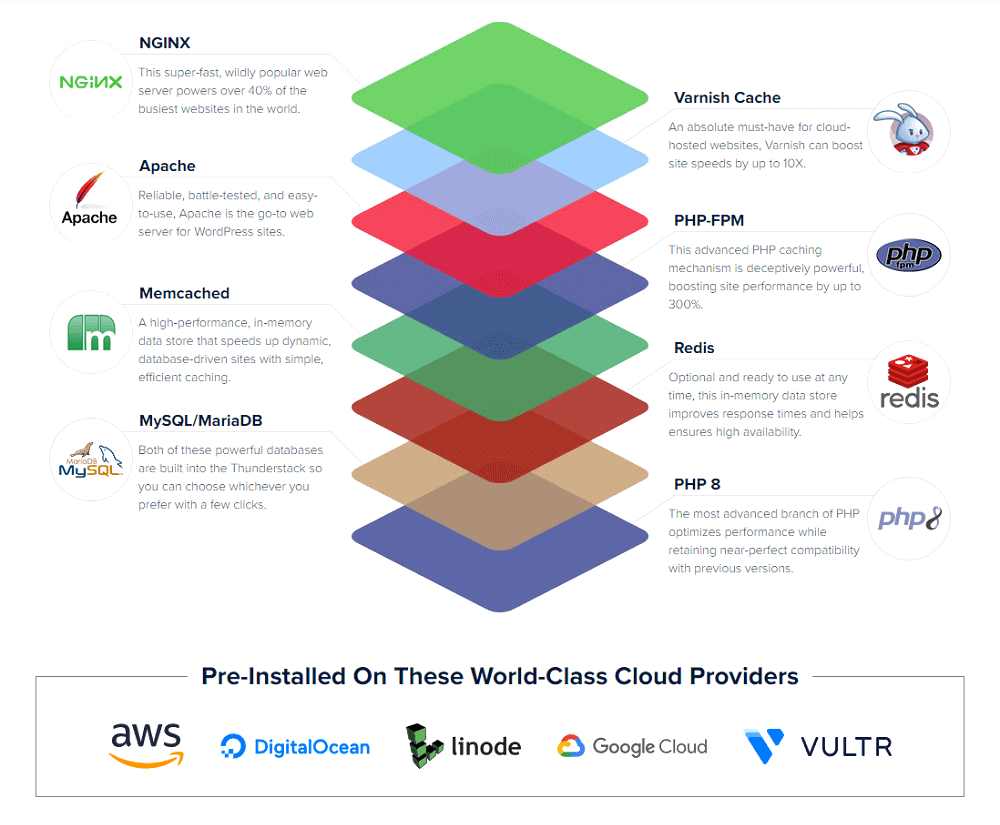
As a result, you can expect significantly faster websites when you switch from shared hosting to Cloudways.

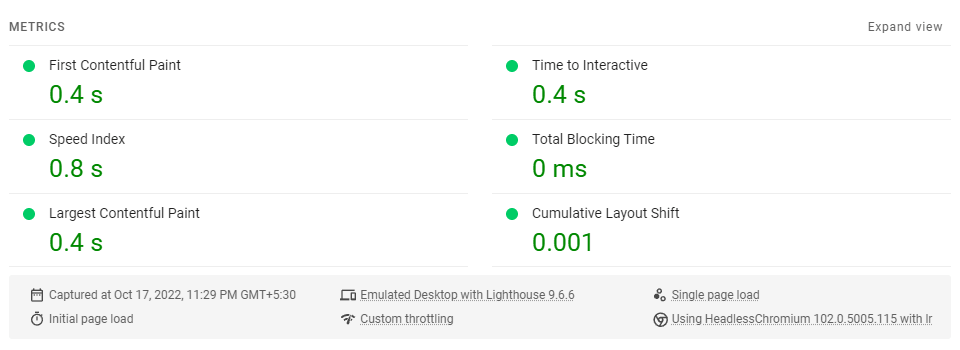
Cloudways priority CDN, multi-tiered caching, and advanced image and mobile optimization guarantee the fastest content delivery and significantly reduced latency, loading time, and bandwidth usage.
Moreover, the apps hosted on Cloudways consistently perform well on speed tests, ensuring optimal performance.
Kinsta Performance
With solid state drives (SSDs) and a lower server density on Kinsta WordPress hosting plans, your site loads faster than on traditional hosting services.
Kinsta ensures that all users on their platform have instant access to the resources they need.
By utilizing the fastest C2 virtual machines on the Google Cloud Platform, Kinsta minimizes distance and hops, allowing your data to travel swiftly and securely.
In addition, HTTP/3-enabled Cloudflare CDN, simplified website caching, weekly automatic database optimization, and the industry’s cutting-edge technologies, such as Nginx, PHP 8.1, LXD, complete software container isolation, MariaDB, Amazon Route 53 premium DNS, help Kinsta outperform its competitors.
Although Kinsta’s hosting service isn’t faster than Cloudways, it is undoubtedly one of the most affordable and has various useful features.
The company claims its customers experience 200% performance improvements, 30% reduced latency, and 50% higher bandwidth when using the Kinsta hosting services.
Verdict
Both companies claim to provide a faster, managed cloud hosting service based on their internal speed tests.
Individual users also have mixed experiences with the Cloudways vs Kinsta speed performance. Therefore, both services receive the same score.
2. Cloudways vs Kinsta: Uptime Reliability
Uptime statistics are a good indicator of a website hosting service’s reliability.
In other words, it measures how well a server performs without errors.
Every hosting company strives to maintain 100% server uptime and takes precautions to minimize server downtime.
Due to maintenance schedules and unforeseen issues, almost no practical solution can guarantee 100% uptime. However, service providers can implement technologies that will prevent problems from occurring.
In addition, they may have established procedures for handling failures. Both Cloudways and Kinsta excel in this area.
If you’re still not sure which performs better, try both options.
Cloudways Uptime Reliability
Cloudways incorporates some sophisticated technology to guard against mishaps.
For instance, Cloudways servers have auto-healing capabilities. Consequently, if the server experiences a performance issue, it will restart automatically.
Restarting the server fixes most errors in most cases and only takes a few minutes.
On top of that, the company promises a 99.999% uptime, which is quite impressive.
Kinsta Uptime Reliability
Kinsta also strives to resolve issues quickly.
For example, the company monitors the uptime of all sites on its platform every 2 minutes. In addition, Kinsta engineers respond promptly if the monitoring system detects a website isn’t loading.
The company claims to provide solutions to most issues within one hour. If not, you may receive account credits to compensate for the outage-related expenses.
Kinsta currently has an uptime rating of 99.9%.
Verdict
Although Kinsta has a solid 99.9% uptime, Cloudways slightly outperforms it.
3. Cloudways vs Kinsta Resource Limits and Scalability
Cloudways Resource Limits and Scalability
Cloudways allows you to select the server configuration, e.g., CPU cores and RAM, when creating an account.
You can also add additional server resources without purchasing a new plan.
Many people move their sites to Cloudways for the convenience of vertical scaling.
This feature lets you scale your plan or server size in a few clicks.
Cloudways is more efficient at handling resource-intensive applications than Kinsta, such as WooCommerce, page builders, and other heavy WordPress plugins.
Therefore, WooCommerce stores and heavy websites can opt for Cloudways managed-hosting for optimal performance.
Kinsta Resource Limits and Scalability
Google Cloud Platform’s premium tier network, fastest C2 virtual machines, and Cloudflare-powered HTTP-3 enabled CDN allow your site to handle massive loads seamlessly without compromising on the speed performance.
Kinsta’s state-of-the-art, privately designed hosting configuration allows you to scale resources as needed.
For example, you can add more storage space to your plan with a few clicks.
One of the best things about Kinsta is that it can handle 1 billion visitors and 7 billion page views combined every day with utmost stability and uptime.
Overall, Kinsta might be a well-managed WordPress hosting option. However, costs can skyrocket if traffic increases beyond the limits.
Verdict
Cloudways and Kinsta are neck-and-neck regarding server scalability and resource limits. Both hosting services use premium cloud providers for their server infrastructure, leading to absolute scalability and lightning-fast speeds.
4. Cloudways vs Kinsta: User Interface
An intuitive user interface allows you to manage everything conveniently from one place.
Let’s compare Kinsta vs Cloudways user interfaces to see which one is more intuitive and user-friendly.
Cloudways User Interface
You’ll have access to a customized hosting interface instead of traditional cPanel when you sign up with Cloudways.
While the Cloudways dashboard appears easy to use, it offers a wide range of helpful tools for managing your servers and websites.
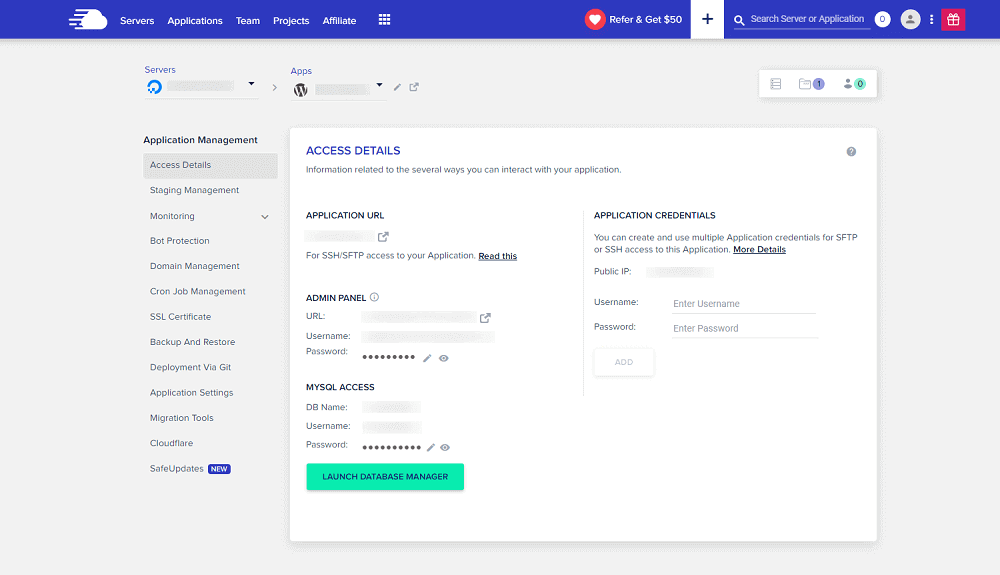
The Servers and Applications tabs provide the most information, including monitoring, backups & restores, SSLs, bot protection, staging, domain management, migration tools, CDN, and so on.
The interface is easy to navigate and has remarkably precise settings.
As a result, you can quickly launch and manage your apps, monitor and scale server resources, configure SMTP service, and perform backups.
Here is a screenshot of the Cloudways dashboard.
If you are interested in learning more about Cloudways before purchasing, feel free to request a demo.
Cloudways product specialists will make every effort to answer all of your queries.
Kinsta User Interface
With a user-friendly and customizable UI, Kinsta’s backend is undoubtedly one of the easiest.
A clean look significantly enhances the user experience.
Streamline your site management with MyKinsta, a secure and performance-driven dashboard.
In addition, the MyKinsta dashboard will let you manage user roles, website staging, PHP versions, white labeling, and many other tasks, including migrations and WordPress updates.
The dashboard also has quick access to Activity Log and Account Analytics so that you can monitor and optimize your server’s resource consumption.
Verdict
Cloudways’ dashboard might appeal to some users, but I personally like Kinsta’s simple and clean UI. The user interface is a personal preference of every individual. So here I’ve given equal ratings to both services.
5. Cloudways vs Kinsta: Security Features
Cyber threats such as malware, hacking, data breaching, and distributed DDoS attacks affect websites in varying degrees.
You should implement strong security measures to safeguard your website and visitors from malicious attacks.
Fortunately, both Kinsta and Cloudways have solid security features integrated by default.
Let’s explore them in more detail.
Cloudways Security Features
SSL certificates are no longer optional.
As SSL certificates encrypt communications between clients and servers, visitors look for one when visiting a website.
With Cloudways, you can get a free SSL certificate that automatically renews.
Additionally, Cloudways provides you with the following security benefits:
- Automatic and on-demand backups & restores
- A Web Application Firewall (WAF) that identifies and blocks attackers and emerging threats by analyzing millions of websites and 32 million requests each second!
- Cloudways mitigates DDoS attacks in less than three seconds using dedicated IP ranges.
- Enhanced login security and suspicious device control paired with 2FA to strengthen platform security and prevent hackers from unauthorized access
- Robust operating system security and database security
- The company has partnered with Malcare’s technology solutions to safeguard WordPress websites against malicious bots, brute force logins, and DoS attacks.
- Despite running multiple applications on the same server, each application is isolated from the others, preventing server-wide problems.
- The company’s GDPR compliance demonstrates its commitment to customer data privacy and security.
Kinsta Security Features
Kinsta’s 99.9 uptime guarantee and hack-free promise ensure complete peace of mind. Nowadays, hackers are becoming more sophisticated in stealing user data. SSL certificates and site backups are a savior in case of disaster.
Kinsta offers automatic (scheduled), manual, and system-generated backups with a minimum 14-day retention window.
Besides the above standard security features, Kinsta offers a large set of innovative security features.
The company has implemented two-factor authentication (2FA), DDoS protection, completely isolated containers (LXC), encrypted SFTP, and SSH connections.
Kinsta performs automatic security checks for all plugins to locate vulnerabilities and security issues. Moreover, it provides a 100% hack-fix guarantee if your website is compromised by malware while hosted on its platform.
Verdict
Kinsta and Cloudways offer their customers free SSL certificates and a range of other security features. However, Kinsta has the edge because of its 100% hack-fix guarantee. Therefore, I would recommend Kinsta to anyone who is not tech-savvy.
6. Cloudways vs Kinsta: Data Centers and Networks
Data centers play a significant role in performance and reliability.
As a result, data center location, technology stack, and connection speed all contribute to the user experience.
Cloudways Data Centers and Networks
Unlike traditional hosts, Cloudways follows a slightly different route. It doesn’t own any of its data centers.
Cloudways has partnered with the world’s five leading cloud providers for server resources, including:
- Digital Ocean
- Linode
- Vultr
- Amazon Web Services (AWS)
- Google Compute Engine (GCE)
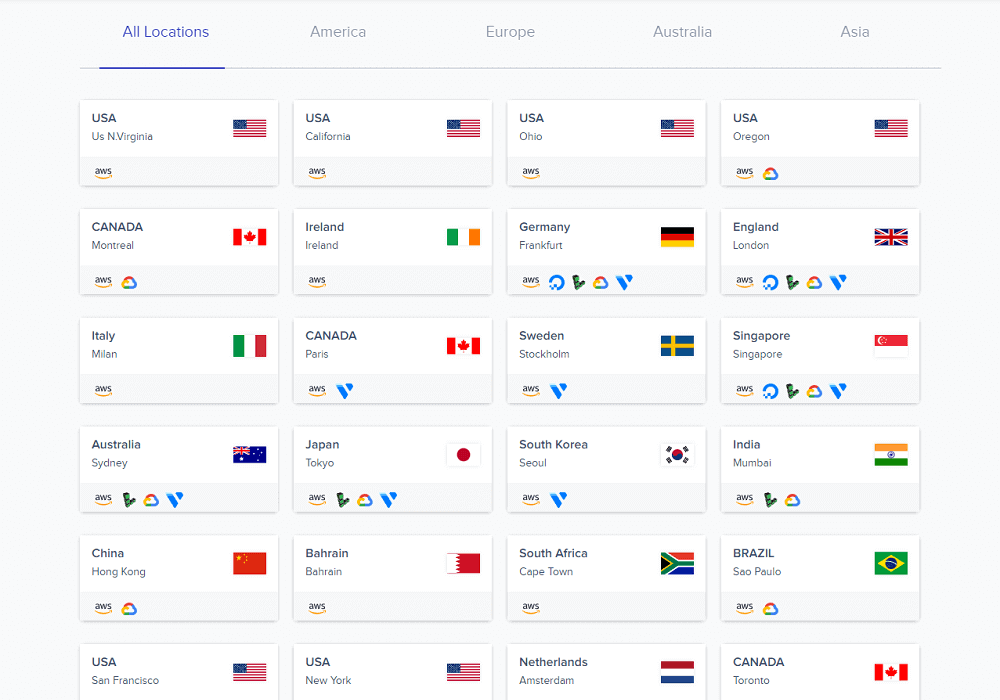
The Cloudways network currently consists of 65+ data centers across five continents.
Additionally, using external cloud providers has some benefits.
First, Cloudways does not experience any performance problems.
This list of cloud providers includes well-established companies with years of hosting experience.
Some of the most prominent websites use these networks, so you’re in good company.
Second, downtime cannot exceed certain limits.
Third, Cloudways distributes data across several cloud servers instead of storing it on a single machine.
Visitors who connect to your Cloudways application will load content from the closest server, which speeds up their connection.
Kinsta Data Centers and Networks
Kinsta uses Google Cloud Platform as its cloud hosting provider. You can choose from 35 Google Cloud data centers for your WordPress sites.
If you plan to subscribe to a managed WordPress service, choose the server location nearest to your target audience to achieve the best speed performance. You can try the free GCP Ping tool to locate the closest data center to your location.
In a sneak peek, seven data center locations are currently in the queue for activation.
Verdict
Even though Kinsta aims to build a global data center network with high availability using GCP, it has yet to catch up with Cloudways.
Besides having significantly more data centers worldwide, Cloudways also offers affordable pricing, making it more accessible for all users. In fact, Cloudways provides an option to choose GCP as your Cloud provider.
Therefore, Cloudways wins the round over Kinsta.
7. Cloudways vs Kinsta: Website Migrations
A migration process involves moving all of your website data from one server to another.
The automated/managed site migration service ensures smooth data transfer when switching providers.
Cloudways Site Migrations
You can use the Cloudways migrator plugin to move an existing WordPress site to Cloudways.
The plugin facilitates site transfers by giving step-by-step instructions for moving your data securely from your existing server to Cloudways.
In addition, the company provides one managed application migration, where the Cloudways engineers handle all the heavy lifting to deliver a smooth migration experience.
Kinsta Site Migrations
When migrating to Kinsta, you can migrate your site yourself or let the Kinsta team do it for you.
You may use either SFTP & MySQL or migration plugins when migrating manually.
A large or complex site migration could cause data loss or encounter other issues if you’re not familiar with the process. Therefore, it would be best for you to leave migrating your site to Kinsta’s expert migrations team.
Kinsta includes up to five free premium migrations, depending on your hosting plan. Once you purchase a Kinsta-managed WordPress hosting service, you need to fill out our migration form in MyKinsta’s dashboard, and Kinsta engineers will take care of the rest.
Please request bulk migration pricing if you are migrating a large number of websites.
Verdict
Both companies offer free unlimited migrations using WordPress plugins.
While Cloudways offers dedicated WordPress migration plugins, Kinsta requires you to use third-party plugins, such as Duplicator or Migration Guru.
On the other hand, Cloudways offers only one free managed migration, while Kinsta provides up to five premium migrations. The bulk premium migrations are available on request.
So, after comparing Cloudways vs Kinsta from the migration perspective, the winner depends on the number and complexity of websites you wish to migrate.
8. Cloudways vs Kinsta: Customer Support
Customers often ignore technical support when choosing a hosting company, or they simply can’t anticipate the quality of customer service.
It can be frustrating if you encounter a problem you cannot resolve.
Therefore, check out the customer support options of Kinsta vs Cloudways before making a decision.
Cloudways Customer Support
In addition to 24/7/365 live chat support and ticketing, Cloudways customers benefit from improved service level agreements.
Support services include infrastructure support, platform support, application support, and proactive monitoring.
Cloudways standard support uses AI to answer the most commonly asked questions. It works great, but you won’t feel connected to a human, and you’ll need to wait a while before you get the best possible solution.
If you purchase the advanced support add-on, you will have priority in the support queue and receive customization support.
Cloudways’ premium support add-on includes all advanced support features plus a 24/7/365 Private Slack channel and telephone support to connect your team directly with Cloudways’ senior support engineers.
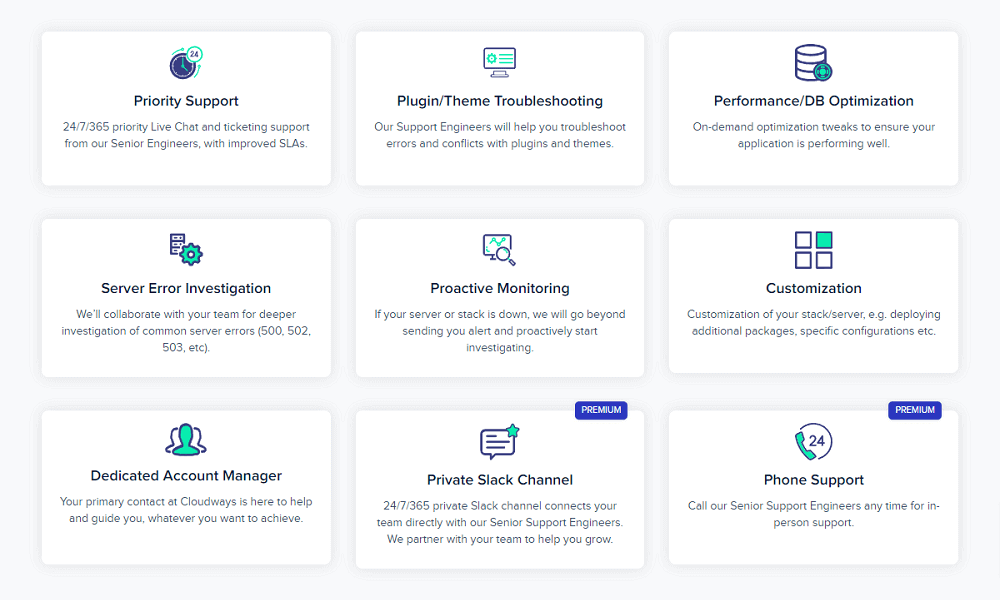
However, the Advanced and Premium support plans have monthly costs of $100 and $500, respectively, with a minimum six-month commitment.
In the past, customer support was one of Cloudways’ weakest points; however, things have been improving rapidly.
Besides the above support options, Cloudways has a comprehensive knowledge base for self-help.
Kinsta Customer Support
Customer support is the main USP of Kinsta WordPress hosting.
Kinsta customers have 24/7 access to technical support through live chat.
Whether you’re a blogger or a Fortune 500 company, the Kinsta support team treats every website as mission-critical. So you’ll get the same fast, friendly, and expert support regardless of the plan you choose.
Only real engineers serve on Kinsta’s support team, unlike Cloudways, which uses AI chatbots for initial support. In addition to troubleshooting issues, the technical support team helps you set up WordPress, migrate your site, and optimize it.
A comprehensive knowledge base, help center, and Kinsta blog are available. These resources include technical articles, troubleshooting manuals, Kinsta and MyKinsta guides, and more.
Verdict
Both providers provide excellent support response times. Kinsta deserves special mention for its outstanding customer service.
The company has experienced support staff capable of handling more than just answering questions.
I will choose Kinsta support based on comparisons between Cloudways vs Kinsta support quality.
9. Cloudways vs Kinsta: Pricing Plans
Here is a comparison of the hosting plans from each hosting provider.
Managed WordPress hosting packages usually cost slightly more than standard shared hosting packages.
As a result, you should expect to pay a higher price for their fully managed hosting and personalized customer service.
Cloudways Pricing Plans
Unlike most other managed hosting services, Cloudways provides a pay-as-you-go pricing model. As a result, Cloudways hosting prices vary a lot depending on your cloud provider, resource requirements, and add-on features.
You can find a complete price breakdown of Cloudways below.
1. Cloudways Digital Ocean Plans
The Cloudways Digital Ocean plans provide up to 160 GB of SSD disk storage, 4 CPU cores, 8 GB RAM, and 5 TB of bandwidth.
The Digital Ocean Standard packages range from $10/month to $80/month, while the Digital Ocean Premium packages range from $12/month to $96/month.
2. Cloudways Vultr Plans
The Cloudways Vultr plans include up to 4 CPU cores, 256 GB of storage, 8 GB of RAM, and a massive 4 TB bandwidth.
The Vultr Standard hosting plans range from $11/month to $84/month, while the Vultr High-Frequency hosting plans range from $13/month to $100/month.
3. Cloudways Linode Plans
The Cloudways Linode packages offer up to 160 GB of storage, 4 CPU cores, 8 GB of RAM, and a massive 5 TB bandwidth.
Cloudways Linode plans cost from $12 to $90 a month, based on your server configuration.
4. Cloudways AWS Plans
The Cloudways AWS hosting plans include up to 4 cores of CPU and 16 GB of RAM.
You can select the disk size you want and pay for bandwidth as you use it with AWS plans.
With a standard server configuration, hosting prices on AWS servers are higher and range from $36.51 to $274.33 per month.
5. Cloudways Google Cloud (GCE) Plans
The Cloudways Google Cloud plans include up to 4 cores of CPU and 15 GB of RAM.
Just like AWS plans, you can choose the disk size and pay for bandwidth as needed with GCE servers.
Cloudways’ Google Cloud hosting plans with a standard server configuration cost $33.18 to $225.93 per month. Additional charges may apply based on the size of your disk and the bandwidth you use.
Kinsta Plans
Kinsta’s hosting services have a more conventional pricing plan. For example, traffic caps apply regardless of the subscription you choose.
For the Kinsta vs Cloudways pricing comparison, I have outlined Kinsta’s key features with standard limits as mentioned on its pricing page.
If you need assistance choosing a Kinsta plan that fits your needs, send the sales team a message or call +611800952470.
1. Regular Hosting Plans
Kinsta offers ten standard pricing packages to regular users.
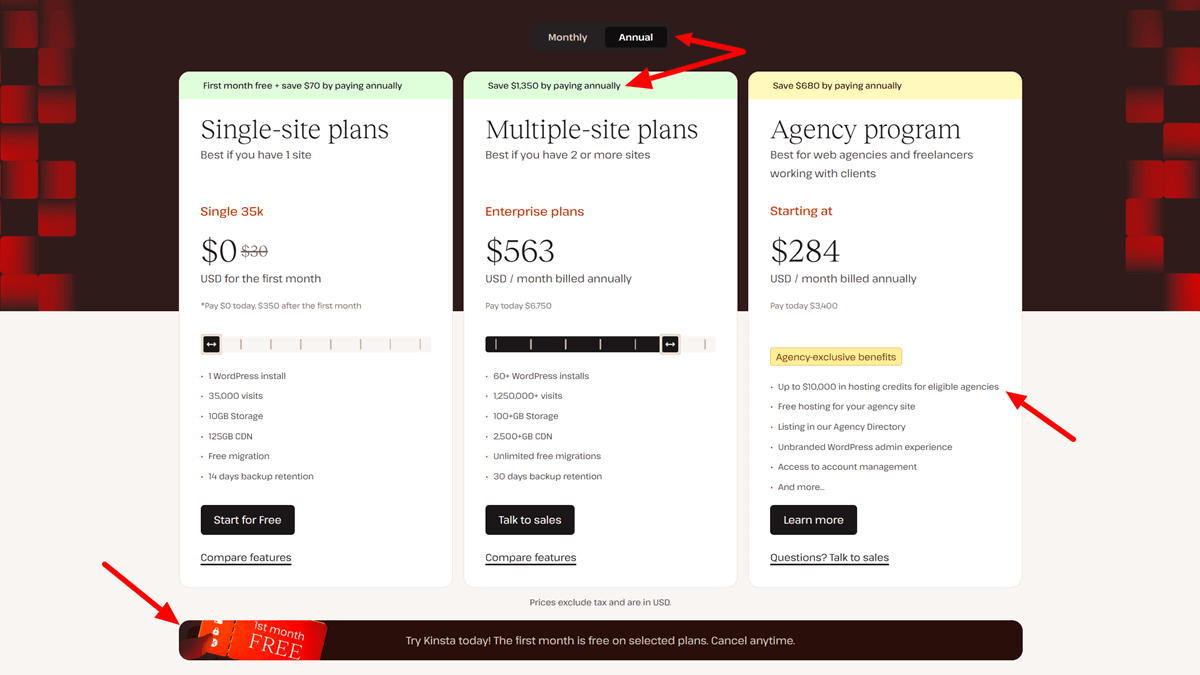
These plans can host 60+ WordPress installations and serve over 1.25 million monthly visits.
Plans include 100+ GB of lightning-fast SSD storage, 2500+ GB CDN bandwidth, and up to 14 PHP workers per site.
Please note that overage fees apply if the limit exceeds. For example, Kinsta charges $1 per 1000 visitors, $2 per GB of storage, and $0.1 per GB of CDN overage.
2. Kinsta Agency Plans
Essentially, Kinsta has redesigned its Business plans as Agency plans with some additional features.
You can host multiple client WordPress sites and handle millions of monthly visitors across all websites.
Kinsta agency plans feature lightning-fast SSD storage, free hosting for your agency website, an unbranded WordPress admin dashboard, and access to account management.
In case of an overage, small overage fees apply.
3. Kinsta Single Site Plans
Kinsta’s Single Site Plans cater specifically to users with a single WordPress site.
These plans are perfect if you’re looking to host an extremely resource-intensive WordPress installation.
Additionally, you’ll receive a free migration and up to 25% off the regular Kinsta plan.
4. Custom Kinsta Plans
You can request customized managed-hosting plans from Kinsta. Please inform the Kinsta sales team how many WordPress sites you need, the number of visits you expect per month, the amount of SSD storage space you require, and any other special requirements you may have, and they will provide a customized plan to meet your needs.
10. Cloudways vs Kinsta: Discounts
Everyone loves discounts, regardless of which hosting service provider they choose.
Cloudways and Kinsta have lots of attractive offers and discounts for their customers.
Cloudways Discounts
Cloudways offers a 3-day risk-free trial to its platform (without a credit card). It’s a fantastic opportunity to test Cloudways’ managed hosting solutions for free before committing to a plan.
If you are satisfied with Cloudways’ performance and want to upgrade to a paid plan, don’t forget to enter Cloudways’ exclusive coupon code: CW30FOR3.
The code offers 30% off for three months and is valid only for a short period of time.
Otherwise, keep an eye on Cloudways’ official deal page for the Cloudways coupon codes and the latest discount offers.
Kinsta Discounts
Unlike Cloudways, Kinsta offers no discounts or coupons except for its annual discount.
You may not find any discount during Kinsta Black Friday, Cyber Monday, or its Birthday sale.
Instead, you can get two months free when you sign up for an annual plan.
Verdict
Cloudways and Kinsta offer attractive discounts to attract new customers.
Kinsta provides two months free with an annual subscription, whereas Cloudways features 30% off all plans. In addition, Cloudways’ affordable pricing, no traffic caps, and cheaper add-ons make it a better alternative to Kinsta.
Cloudways vs Kinsta: Conclusion
Hosting services such as Kinsta and Cloudways are excellent choices for anyone starting a blog, business site, or e-commerce store. Both platforms offer robust tech stacks, advanced features, and quick scalability needed for any business site.
In the Cloudways vs Kinsta comparison article, Cloudways clearly comes out on top as it strives to provide a fast, secure, and reliable hosting service at an affordable price.
Kinsta dominates some key areas, such as user experience and customer support, but Cloudways is the best value overall.
So, sign up for Cloudways today and use the Cloudways promo code to enjoy an exclusive 30% discount.
Also read: Cloudways vs Bluehost: A Detailed Comparison