Submagic Black Friday Deal 2025: Get 41% OFF Annual Plans
You need to take advantage of the Submagic Black Friday sale 2025.
Because your Reels aren’t getting views. Your TikToks aren’t landing. Your YouTube Shorts aren’t making the cut. To fix this, you need those eye-catching captions, zooms, and B-Roll to stop people from scrolling that most of the top influencers use.
You might have watched your favorite creators go viral, their caption timing on point, emoji bursts, auto-cuts every second, and always wondered how they do it so fast.
They don’t do it in a day at an editing bay. They do it with AI tools, such as Submagic.
| Submagic Plan | Regular Price | Black Friday Price | Discount (%) | Saving |
| Starter | $228/year | $144/year | 41% | $84 Off |
| Professinal | $468/year | $276/year | 41% | $192 Off |
| Business + API | $828/year | $492/year | 41% | $336 OFF |
This year, Submagic’s Black Friday deal is giving 41% off all annual plans. This is their largest sale of the year, running from November 10 until December 2.
Plus, you can create 3 free videos to test the platform before purchasing a subscription, no credit card required.
So if you’re sick of spending hours editing videos that get you nowhere, here’s the simple solution to your dilemma.
Submagic Black Friday 2025: Deal Breakdown
| Deal Component | Details |
| Discount | 41% OFF annual plans |
| Free Trial | 3 free videos (no credit card needed) |
| Valid Dates | November 10 to December 2, 2025 |
| Applies To | Starter, Pro, Business + API plans |
| Coupon Code | No code needed (automatic discount) |
| Bonus Perks | Full Storyblocks access, unlimited SFX library, Brand Kit, and global voice translation |
| Official Link | Grab The Deal |
📌Affiliate Disclosure: This article contains affiliate links to Submagic. If you sign up through our links, we may earn a commission at no extra cost to you. We only recommend tools we’ve personally tested and believe will benefit your marketing efforts.
This Black Friday drop gives you two things: huge savings and free trials before you spend a dime.
Most AI video editor tools give you a free trial but ask for payment details upfront. It allows them to charge your credit card on file before giving you access to any good features, but that’s not the case with Submagic.
They give you three free videos before you spend a dime with them. You can test the captions, the auto-zooms, and the B-rolls – all to see if it saves you time before you have to pay for anything, which is only fair.
And as for the discount, it’s 41% off yearly billing, making it a lucrative opportunity for content creators, influencers, and small businesses producing Reels, TikToks, and YouTube Shorts.
The sale lasts for three weeks, from November 10, 2025, to December 2, 2025. No extensions and no second chances to buy Submagic at a steal price until next Black Friday.
How to Redeem Your Submagic Black Friday Offer
Here’s the exact process to grab this offer:
Step 1: Hit the Free Trial
Visit Submagic’s website using this special link. Hit “Create Free Shorts” or “Try for Free” in the header section. No need to enter credit card information. You will be gifted 3 video credits instantly.
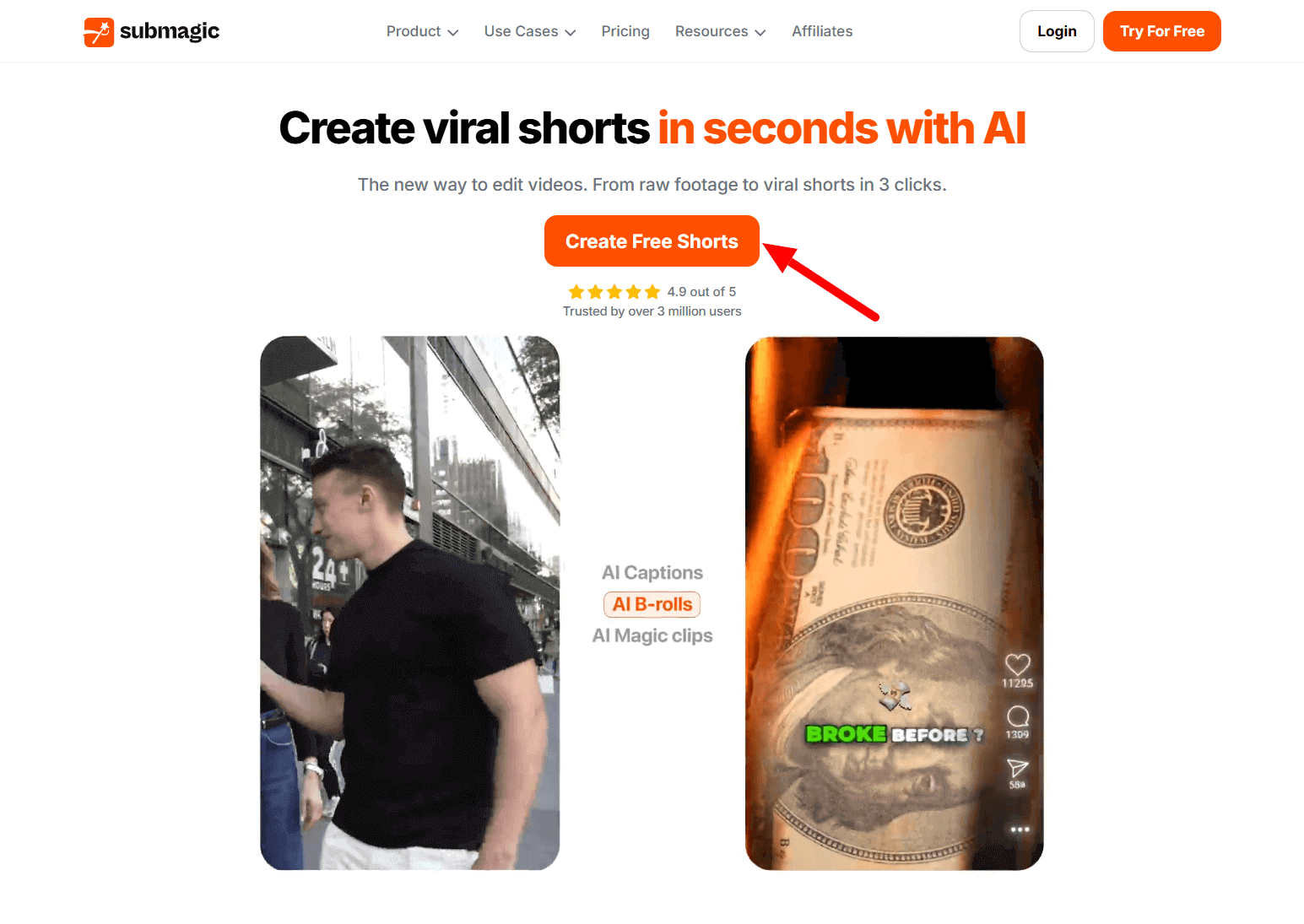
Step 2: Upload Your First Video
This can be any piece of raw content. A talking head video, a screen recording, a product review video, anything. Submagic can accommodate videos in vertical (9:16), horizontal (16:9), and square (1:1) formats. TikToks, Reels, Shorts, they all work.
Step 3: Let AI Work Its Magic
Select your caption type. You can use a viral template that’s been used by any of the top creators. Auto-emoji placement, word highlighting, auto-cutting for dead silences, and zoom-in effects are all processed instantly and under two minutes by AI.
Step 4: Use All 3 Free Videos
Don’t skimp on your trial. Export to 1080p. Post to social media and see if your engagement levels actually rise. See if your time investment actually falls. Determine if Submagic is the answer to your needs.
Step 5: Select Your Plan
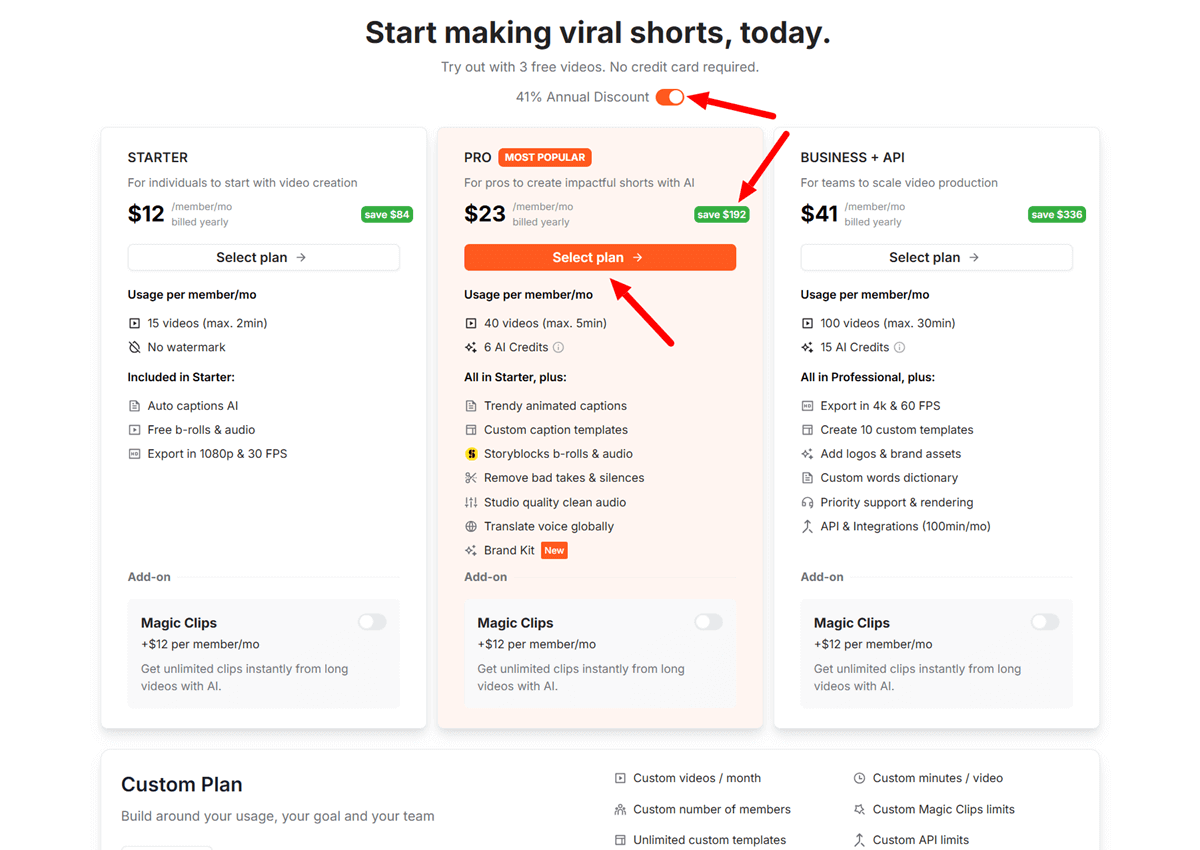
If Submagic saves you hours upon hours, enjoy the Black Friday offer on an annual plan. The discount is automatic; no need to enter the coupon code manually.
Step 6: Select Your Billing Cycle
Monthly plans will NOT receive the 41% discount. You must select annual billing to access Black Friday pricing. It’s worth it to compare what you’d spend over the year with monthly options and then what the Black Friday discounted rate is.
Step 7: Enter Payment Information
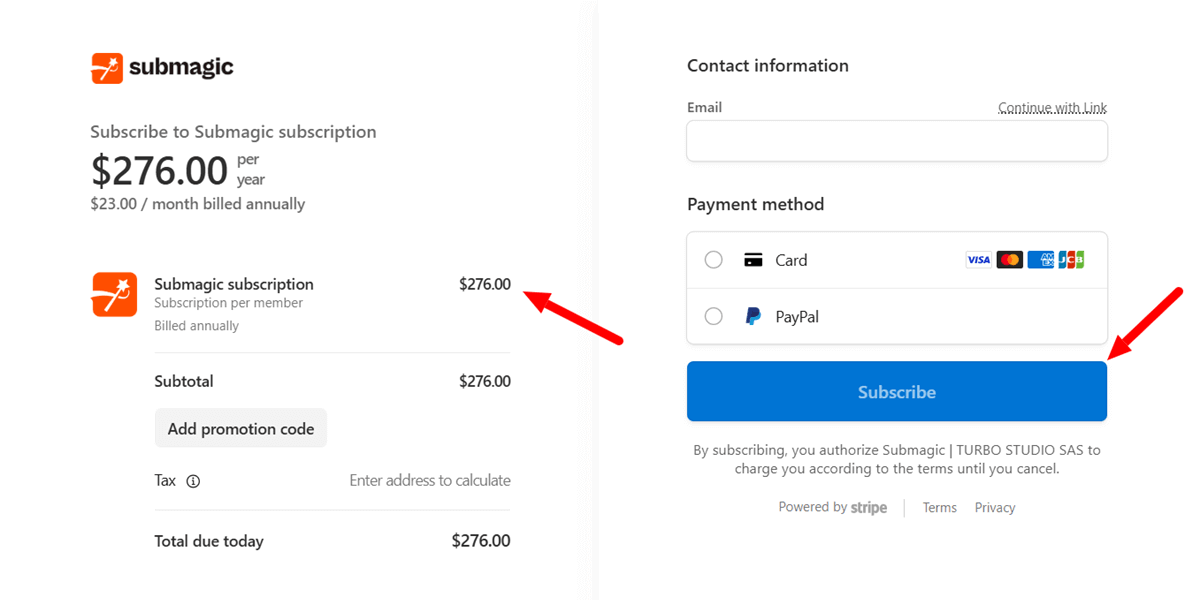
At this point, input your credit card information and see if the discount has been applied. If it has, you’ve secured Black Friday pricing for an entire year.
Step 8: Create Reels, Shorts, or TikToks
Your access will instantly be upgraded. A certain number of videos will be available based on your chosen plan. The full Storyblocks library will be accessible. The unlimited SFX will be turned on. You can start creating awesome content right away.
Common mistakes people make: forgetting to switch to annual billing (loses the 41% discount), trying to redeem expired or fake Submagic coupon codes found online (the discount is automatic), and waiting until December 3 (the sale ends on December 2).
What Is Submagic?

Submagic is an AI video editor for shorts. Released in 2023, Submagic has edited 3 million+ videos for creators ranging from Ali Abdaal to YC and PSG, to name just a few.
It does one thing exceptionally well. It takes raw video footage and creates scroll-stopping clips without any manual editing. You upload, and in under two minutes, Submagic edits it all together for you with captions, emojis, zooms, cuts, B-roll, and transitions.

It’s your off-site, overnight production assistant. You film what you need, and Submagic crafts it seamlessly in post. You don’t have the time or need to scroll through the timeline to hit your frame to create a key frame. You don’t need access to the stock footage bank. The AI just does it.
This is how Submagic differs from a traditional editor:
Speed vs. Control
Premiere Pro allows creators control of every pixel at whatever speed they desire. But a single editor can take hours to finish a single video (one video per day on average). Submagic allows access for a fair tradeoff of a little bit of control—for speed—that can create twenty videos in a day for the average creator.
AI-first Features
Everything is AI-driven. AI-generated captioning means the AI listens to your audio file, understands what you’re saying, transcribes it, and times it up. AI-generated emojis mean the camera picks up what’s happening and therefore places the reactions based on sound and visual time cues. AI-smart cuts mean the cuts and lulls of the audio waveform drive what’s included.
Engineered for Virality
Submagic assumes what makes things pop—did you need to zoom in when you said “pay attention”? It added it. Is there a template available with color-changing captions asking people to pay attention? Submagic made it for ease of access and creation. Did it highlight word by word as you got to the punchline? AI did so seamlessly.
Cloud-based Workflow for Convenience
No downloads are necessary for your laptop/computer/cell phone, or any variation in specs. It’s 100% browser-based and cloud-hosted. Upload from your phone, edit from your computer, download from anywhere—it’s all cloud-based convenience.
The platform targets one specific use case: creators who need to consistently pump out high-quality reels, shorts, or other viral videos. If you’re looking to make one epic short once a month, then Submagic could not be a great choice for you. If you’re making daily shorts for TikTok, Instagram (IG), Facebook, and YouTube, it will become your best friend.
Who Should Buy This Black Friday Offer?
Submagic isn’t for everyone. Here’s who benefits most:
1. Content Creators Who Post Daily
You’re creating your talking head pieces, tutorials, and commentary. You need accessibility closed captions. You want that engaging montage, but don’t have three hours for a video. Submagic will cut 80% of your time down in the editing room.
2. Social Media Managers With Multiple Accounts
You have five branded accounts to tend to. Each one will need new uploads, a new video, and a new piece of content released each day. You can’t afford the luxury of an in-house devoted video editor. Submagic gives you the tools to batch-create in a timely manner.
3. Digital Marketers Testing Paid Ads
You’re experimenting with ads. You need different hooks, different captions, different CTAs. You’re not going to be able to create ten different ads from scratch in a timely campaign manner. Submagic will give you iterations in seconds.
4. Coaches Who Sell Courses
You’re filming your classes, promo videos, and testimonials. Your students need captions to learn. You want aesthetic-looking content, but don’t have the skill set of an editor. Submagic can get you there.
4. Small Business Owners
You are the CEO. You are the Marketing Department. You are the Content Creator. You cannot afford to bring in an outside company for assistance. You know that video is the most valuable, sought-after medium, but you can’t stand to edit. Submagic makes it work for the one-person army.
5. Influencers Looking To Go Viral
You’re doing your research on what’s trending, mimicking viral formatting and posting with fervent religious zeal. You’ve noticed what certain creators do with their captions, and Submagic gives you templates for those.
6. Agencies Producing Client Content
You’re an agency that’s got 10+ clients who each need social content. Manually editing each of their videos will not scale. Submagic gives one person the ability to output what a whole team could do manually in record time up front.
Who Should Pass On This Deal?
- Anyone creating long-form content (unless you have purchased the Submagic Business + API plan, which has a 30-minute maximum video duration).
- Filmmakers who need frame-by-frame precision.
- Editors who take pride in the editing process as a means of artistic outlet for their own creative minds.
Submagic Features That Do Magic For You
1. AI Captions
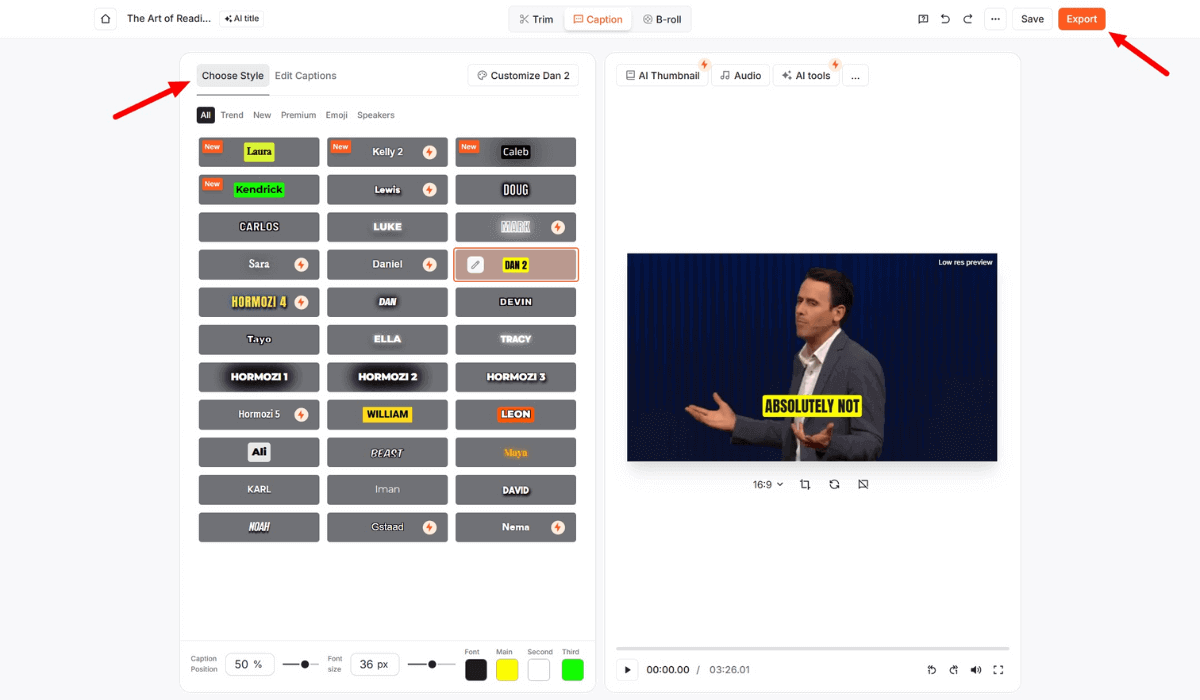
98%+ accuracy for what’s spoken in the English language on screen in written form. Upload your video, and the tool will generate Timely captions automatically. No manual adjustment needed in most cases.
30+ different types of captions exist. It’s not boring white text—it’s the animated, color-changing, attention-grabbing versions with which all your favorite creators are going viral. Pick one.
It boasts 50+ different languages, meaning if you create content for international viewers, your captions adapt.
2. Smart Emoji Placement with AI
The AI watches your video, hears your tonal and contextual nuances. You say something lit, and a fire emoji pops up; you start talking about cash, and dollar signs pop up; you’re aghast, and shocked faces come through.
You don’t add these emojis—the AI does, because it knows what’s popping in millions of viral videos it’s trained on—and knows it can do for you.
3. Cuts Silence
If you’re silent for too long, retention goes. Submagic cuts the silence. So when you’ve spent 3 minutes pondering something, but AI turned your video into 90 seconds of engaging content.
You control the sensitivity. Are you an extreme talker who needs heavy cuts to make content fast? Turn it up. Are you someone who is more soft spoken who wants more of a natural flow? Turn it down.
4. Dynamic Zoom Effects
When you emphasize a word, it zooms in a little bit. It adds a dynamic presence. It helps people pay attention. The AI does it when it hears you emphasizing something.
You don’t keyframe zoom animations—the AI will discern where it thinks zooms would be helpful and apply them.
5. Smooth B-Roll Integration
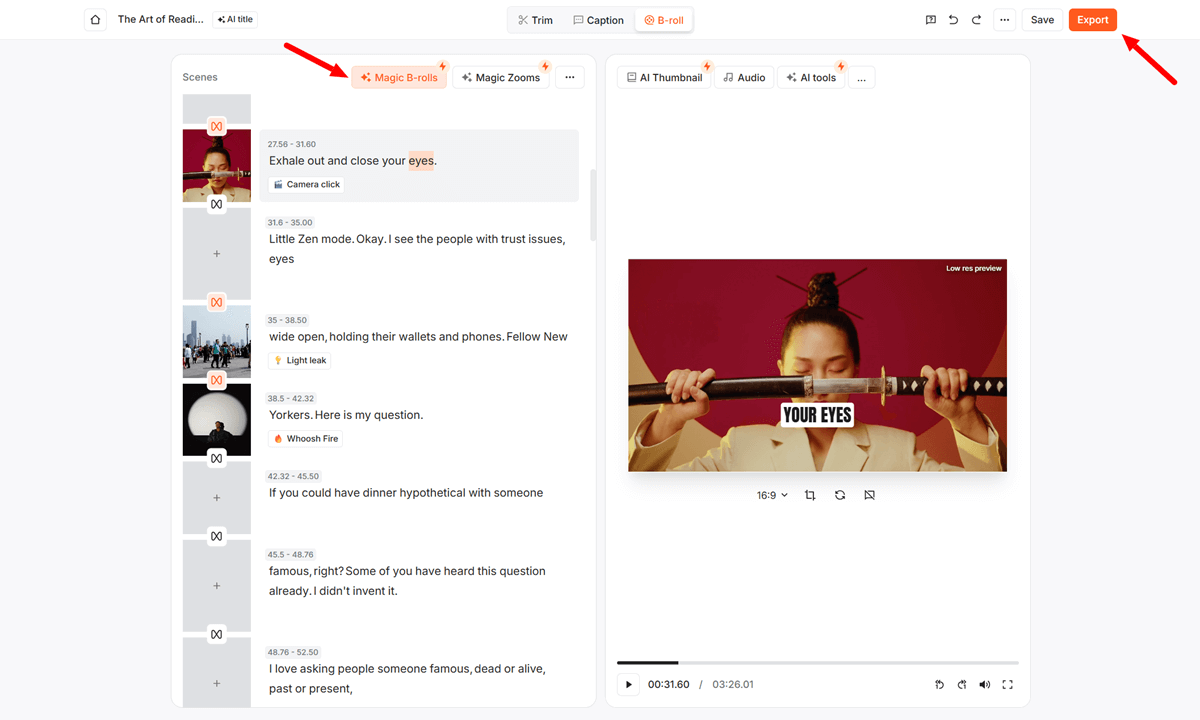
People get bored with talking-head videos and leave. Submagic is partnered with Storyblocks—the clip platform—to have millions of assets at play.
So, when you say “coffee” in your video? The AI finds coffee stock footage and integrates it. You talk about “productivity”? The AI has relevant B-Roll. No, it’s not 100%, but it gets to 80% without you having to comb through stock sites.
6. Magic Clips
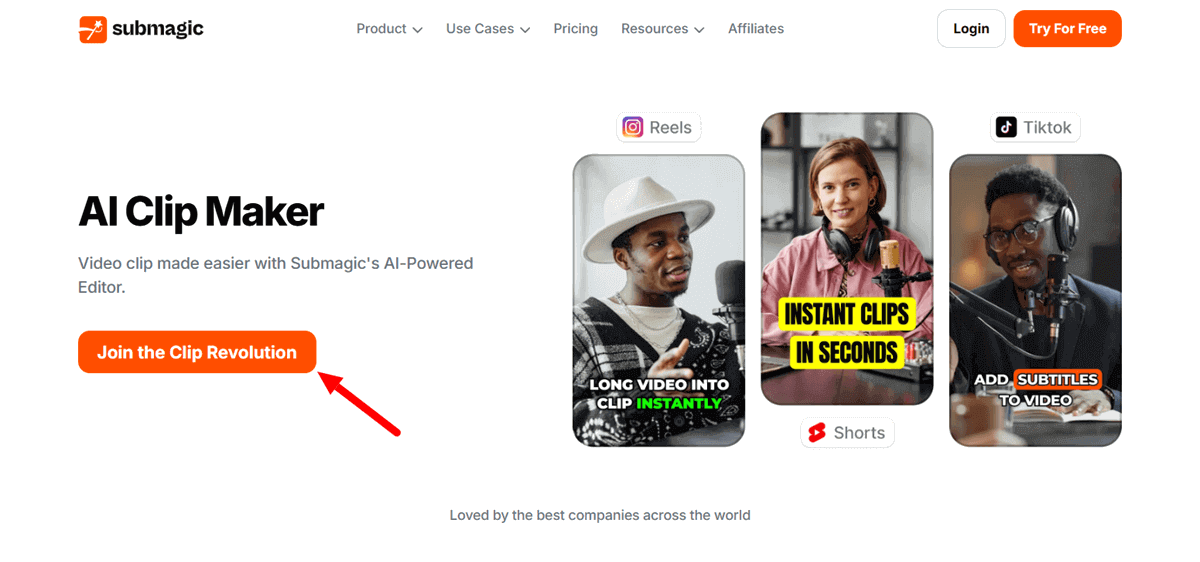
Did you film a 10-minute-long video? Submagic AI knows how to find the best parts of the video to chop and automatically create standalone 30–60 second clips. Each is captioned, edited, and social-ready.
Instead of one long video no one watches, now you have 5–10 shorts ready to go—all from one day’s shooting!
7. Transitions Between Cuts
Jump cuts look amateur. Submagic will automatically add smooth transitions in.
Not crazy overlays—just professional-looking fades, zooms, and slides in between cuts.
8. Music & Sound Effects
Want background music? Submagic has thousands of royalty-free options in its library, with one-click adding music that fades in at a good volume level.
Sound effects for emphasis? Whooshes, dings, and swooshes—the AI suggests where it thinks it might be useful.
9. Hashtags & Description
When you’re done editing, Submagic will watch the video back, generate relevant hashtags from what’s within the content, and write an optimized description for discoverability purposes. Copy-paste to your platform.
It’s not perfect, but it saves you 5–10 minutes of blankly staring at your screen, saying, “What do I say?”
Comparing Submagic’s Pricing Plans
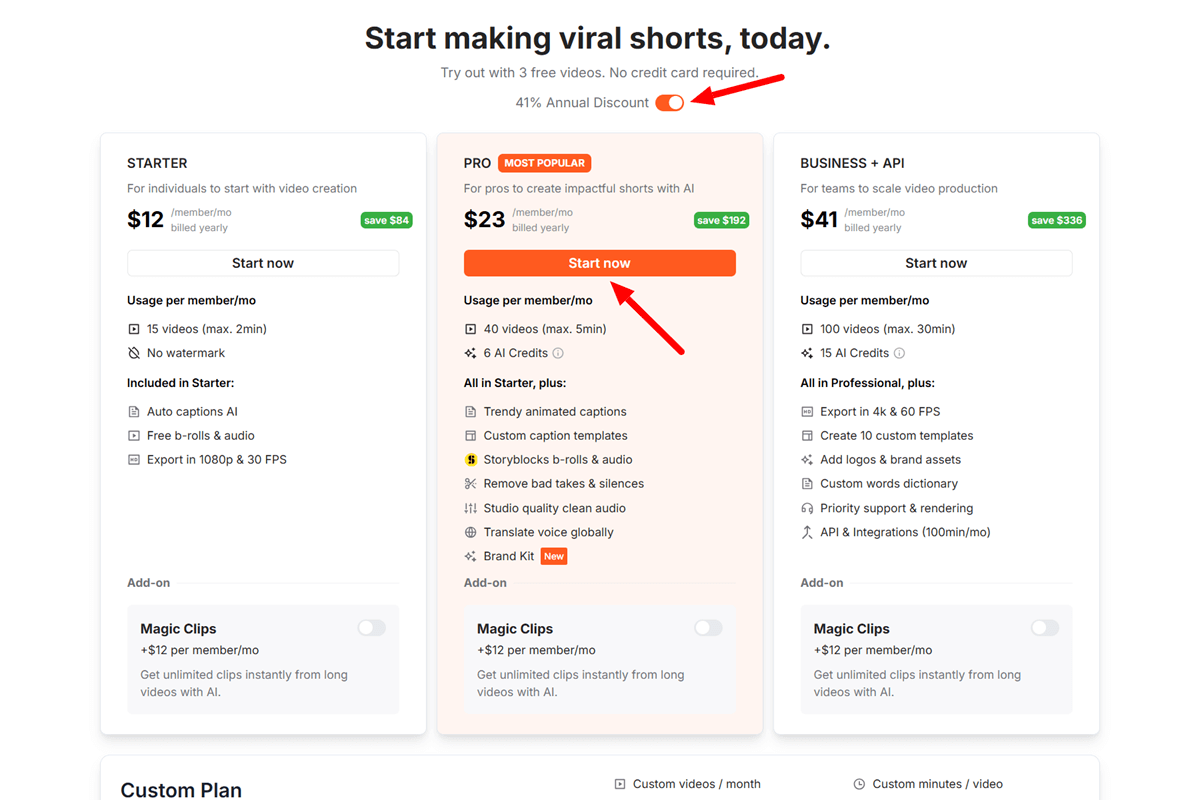
Here’s what’s included with each plan – Black Friday prices considered:
1. Starter Plan
- Regular Price: $19/month ($228/year)
- Black Friday Price: ~$144/year (41% off)
- Limit: 15 videos/month
- Max Video Length: 2 minutes
- Best For: New users testing it out, occasional, or infrequent posters
- Includes: AI-generated subtitles, cute emojis, 20+ different subtitle styles, 1080p exports
This plan works if you’re posting 3-4 times per week; this gives you the amount necessary to get into a groove without going over your limits.
The only downside? The 2-minute max is quite the turn-off. 90% of TikToks won’t even be that long (30-60 seconds), and most Instagram Reels max out at 90 seconds – which is no biggie. However, anything lengthier for YouTube Shorts (3 minutes) will not fly.
2. Pro Plan
- Regular Price: $39/month ($468/year)
- Black Friday Price: ~$276/year (41% off)
- Limit: 40 videos/month + 6 AI Video+ Image credits
- Max Video Length: 5 minutes
- Best For: Daily posters, growing accounts, serious creators
- Includes: Everything from the Starter Plan and advanced templates, auto-zooms, Magic Clips access, B-roll, sound effects, priority rendering
This is the sweet spot for most creators: with a limit of 40 videos/month, that breaks down to one per day, with room to redo something or post on more than one platform.
A 5-minute max accommodates most of your short-form needs; again, even YouTube Shorts (albeit technically a max of 3 minutes) are easily counted this way.
This is where you gain access to the Magic Clips option – which is a must. If you only film one long stretch, you can chop it into 5-6 clips – that’s how you bulk create content in one sitting for the week.
3. Business Plan
- Regular Price: $69/month ($828/year)
- Black Friday Price: ~$492/year (41% off)
- Limit: 100 videos + 15 AI Video+ Image credits
- Max Video Length: 30 minutes
- Best For: Agencies, teams, brands outputting massive amounts
- Includes: Everything from the Pro Plan and team collaboration access, API access, white glove customer support, white label options, and bulk export
This plan pays for itself almost immediately if you’re making content for multiple clients or run an agency. There are no limits on videos, so there’s no concern about these caps.
In addition, a 10-minute max expands short videos to more lengthy content, still requiring quick edits – podcast clips, webinars, and lengthy tutorials.
Team collaboration allows multiple people to use the same account – great for agencies that have different team members running individual clients.
So Which Plan Should You Get This Black Friday?
Get the Starter Plan? Only if you’re genuinely testing it out or post less frequently. The amount saved is also the least ($84 off vs $336+ on other plans).
Get the Pro Plan? It’s the best value for the solo creator. Saving $192/year, getting 40 videos/month, and unlocking all worthwhile features to make using Submagic worthwhile means that it’s the best budget option.
Get the Business + API Plan? It’s justified for agencies or teams producing high-volume work. The savings of $336 essentially pay for an additional 7-8 months’ worth of access to the tool. If you plan on billing clients for your work, this plan provides ROI almost immediately.
Pro Tip: Most people underestimate how many videos they will end up creating! If you’re on the fence between Starter and Pro, just get Pro. Running out of video credits halfway through the month kills your posting momentum!
Submagic Pros & Cons
Pros:
✓ Magic Happens Incredibly Fast: Raw footage to final export in under two minutes. That’s 90% faster than you would ever have done it yourself.
✓ No Learning Gap: If you know how to upload a file to the internet, you know how to use Submagic. No tutorials necessary.
✓ Proven Caption Templates: A template is a template. These are the ones used by those who’ve had millions upon millions of views.
✓ Time Saving Per Video: 40 minutes per piece. If creators create daily, that’s 20 hours per month, essentially given back to them.
✓ Upload in Aggregates: Upload a bunch at once and get in line – let AI do its thing across the board. Come back to final exports.
✓ Cloud-Based: Your project will be in the cloud. None of “I need my editing MacBook Pro to do this” because you can swap back and forth between machines easily.
✓ Quality Control: Each piece gets the same level of quality, none of the “I was rushing on this one” sort of baseline exports.
✓ Automatically B-Roll with Storyblocks Access: With access to Storyblocks, millions of B-Roll options are at your fingertips – no need to pay for separate stock footage subscriptions.
✓ Multi-Language Auto Captioning: Your international audience is always welcome – auto-translate captions in 50 different languages and going.
✓ Upgrades Over Time: Submagic sends new features every month; no need to generate new versions, your tools just get better.
Cons:
✗ Not for the Advanced Pro Editors: If you need to adjust pixel by pixel, manually keyframe every fraction of a second, or analyze for color correction, this isn’t for you; it’s not your masterpiece on Pro create.
✗ Max Video Length: 5 minutes on Starter and 5 minutes on Pro accounts – you’ll have an issue editing long pieces.
✗ AI is Not Always Perfect: 98% of the time, the auto-captioning may work accurately, but that doesn’t mean it’s 100%. You’ll always go back to fix a word or two here and there. AI won’t understand a complex expression or sarcasm of an emoji, for example.
✗ Template Aesthetic: Everyone has access to the same aesthetic, so all Submagic captioned videos will look alike across the board, with different creators’ content.
✗ No Mobile App: It’s all web-based – while you can use it from your phone browser, the laptop/desktop interface is much more user-friendly.
✗ Internet Dependency, being a Cloud-Based app: You need to have WiFi access at all times – uploading 4k videos over slow networks can take ages.
✗ B-Roll Can Be Generic: AI-generated stock clips are not always on the nose – sometimes you’ll need to go in and manually select a different one.
✗ Render Times Vary: Depending on Submagic AI’s processing power, video rendering can take anywhere between 30 seconds and 5 minutes. However, the Business plan has priority queue access.
The cons matter less if you value speed over control. For creators who require volume, the pros outweigh the cons.
Submagic Black Friday Deal: FAQs
Q: Is it one payment or a subscription?
A: It’s a subscription. Black Friday is 41% off the annual subscription. This is basically paying for the year as one lump sum, and after that, it renews at its standard price, or you can claim a discount on yearly bills.
Q: Will I get 3 free videos and not have to give CC info?
A: Yes. You can enjoy 3 free videos and don’t require payment info to start. You set up your account and immediately gain access to 3 video credits and all other features of the account to see how it works.
Q: When does this Black Friday deal end?
A: It ends on December 2, 2025. After that, it will return to regular pricing. This is the only sale Submagic, so make sure you make the most of it.
Q: If I start off with Starter, can I upgrade later?
A: Yes. You can upgrade from the Starter to the Pro plan or the Business + API plan at any time. You will pay a prorated amount at the time of the upgrade; however, you will NOT receive Black Friday pricing if you upgrade down the line.
Q: Does Submagic accommodate vertical video formats?
A: Yes. Submagic uses 9:16 (TikTok, Reels, Shorts), 16:9 (YouTube horizontal), and 1:1 (Instagram square). Regardless of what the video dimensions are, editing with Submagic is no less than magic.
Q: What languages does Submagic caption?
A: Submagic can caption in over 50 languages, including English, Spanish, French, German, Dutch, Japanese, Korean, Portuguese, Italian, Chinese, Arabic, Hindi, etc. Auto-translate is also fine for cross-language purposes.
Q: Can I edit from my phone?
A: You can view and edit videos from a mobile browser, but there’s no app. It’s accessible from mobile on a browser, but access is not as seamless as on a computer—most creators prefer their laptops because it’s just easier that way.
Q: How accurate is the AI for subtitles?
A: Submagic is 98.90% accurate for subtitle generation with clear English audio. If there’s a strong accent, background noise, or specialized jargon, those can hinder accuracy, so you’ll have to edit 1 or 2 words here and there. But it’s better than fixing a few words than writing entirely from scratch.
Q: Can I customize what styles I want?
A: To some extent. You can choose from pre-made templates in the Submagic library, but you can’t build fully custom designs with them. Colors/fonts/positioning in the templates can be modified somewhat, but if you’re looking for branded items, it’s quite restricted. Recently, the company has launched the Brand Kit feature, so give it a try.
Q: Will Submagic cut silence out for me?
A: Yes! Submagic will cut the silence out of your video automatically. The auto-cut feature will listen for silence throughout your video and cut it out; you get to decide how sensitive you want the threshold to be. Aggressive is better for fast cuts, while gentle mode works with a natural flow/pace.
Q: What’s the difference between Magic Clips and normal editing?
A: Normal editing means you upload a single video file to your Submagic account and cut/edit it with AI however you’d like, then export it as one piece. With the Magic Clips feature, AI will get you unlimited short clips of your lengthy video; best for turning one lengthy recording (around 10 minutes) into six different social posts.
Q: Can multiple people use one account?
A: Yes! On the Business + API plan. Team features allow you to add more members. The Starter and Pro plans are for personal use only—DO NOT share logins; that’s against the TOS.
Q: What if I run out of video credits before my month is up?
A: You either have to wait until next month, or you can upgrade your account to access more video credit options—there’s no buyout option for any plan for additional video credits outside of what it offers.
Q: Can I cancel if I want to?
A: Yes. You can cancel at any time through your settings dashboard. You will retain access until your paid time runs out, but no refunds will be given since you’ve cancelled early (so do it just before renewal!).
Q: Is there a money-back guarantee?
A: Unfortunately, Submagic does not issue refunds for its SaaS; however, if you have an issue after the free trial window, reach out to Submagic customer support, but assistance in resolving the issue is not guaranteed. This is why the company offers 3 free videos to test its SaaS—to avoid processing refunds after people upgrade to a paid plan.
Conclusion
Submagic Black Friday 2025 is the best sale of the year. 41% off annual plans. 3 free videos to try it out for yourself with no risk. Occurs November 10-November 30.
If you’re going to be creating short-form content moving forward, get this deal. This saves you 40+ minutes per video of editing time. Submagic users creating one video a day save easily 20+ hours of time a month that can be repurposed for more videos, more client work, or just more living instead of being chained to a computer screen.
The same titles/niches and caption styles that go viral as seen on social? These are all generated by Submagic. Let the AI do the heavy lifting while you focus on how best to shoot fantastic content and engage your audience, while your brand grows in the meantime.
You have three weeks to make a decision. Use your free videos now to gauge whether Submagic actually decreases your time for getting videos up in general, and then take advantage of the annual plan Black Friday deal before December 2.
Afterward, you won’t get this sale again until next year.
Are You Ready to Create Scroll-Stopping Content?
Stop spending an hour on edits that no one looks at. Stop wasting time recreating the wheel with what other creators do, only to find your efforts come up short. Stop thinking your videos will never be good enough.
Start making great content with the AI that so many viral creators use to whip things up in no time at all. Start using Submagic NOW at 41% off annual plans and 3 free videos for it to work for you!
Get Your Submagic Black Friday Deal Now – it ends December 2, 2025.
Your audience is scrolling right now – give them something worth stopping for!