Emergent Black Friday Deal 2026: 50% Off All Plans to Build Apps Without Code
Emergent Black Friday Deal 2026: 50% Off No-Code AI-powered App Building Platform
If you’ve been putting off learning to code but still dream of launching a SaaS product, internal tool, or mobile app, stop right there.
Emergent just dropped a flat 50% discount on all subscriptions for Black Friday 2026, and this could be the push you need to turn ideas into working software.
No drag-and-drop confusion. No template hell. Just plain English prompts that spit out production-ready code.
The deal is live right now, auto-applied at checkout, so there’s zero coupon hunting.
| Emergent Plan | Regular Pricing | Black Friday Pricing | Total Savings |
| Standard | $20/month or $200/year | $100/year | $100/year |
| Pro | $200/month or $2000/year | $1000/year | $1000/year |
| Team | $300/month or $3000/year | $1500/year | $1500/year |
Emergent Black Friday Deal Details
| Offer | Discount | Validity | Coupon Code | Official Link |
|---|---|---|---|---|
| Black Friday Sale | Flat 50% Off All Plans | Limited Time (Black Friday 2026) | BLACKFRIDAY50 (Auto-Applied at Checkout) | Get Emergent Now |
How to Claim the Deal
Step 1: Visit the Emergent Black Friday page or head straight to their pricing section.
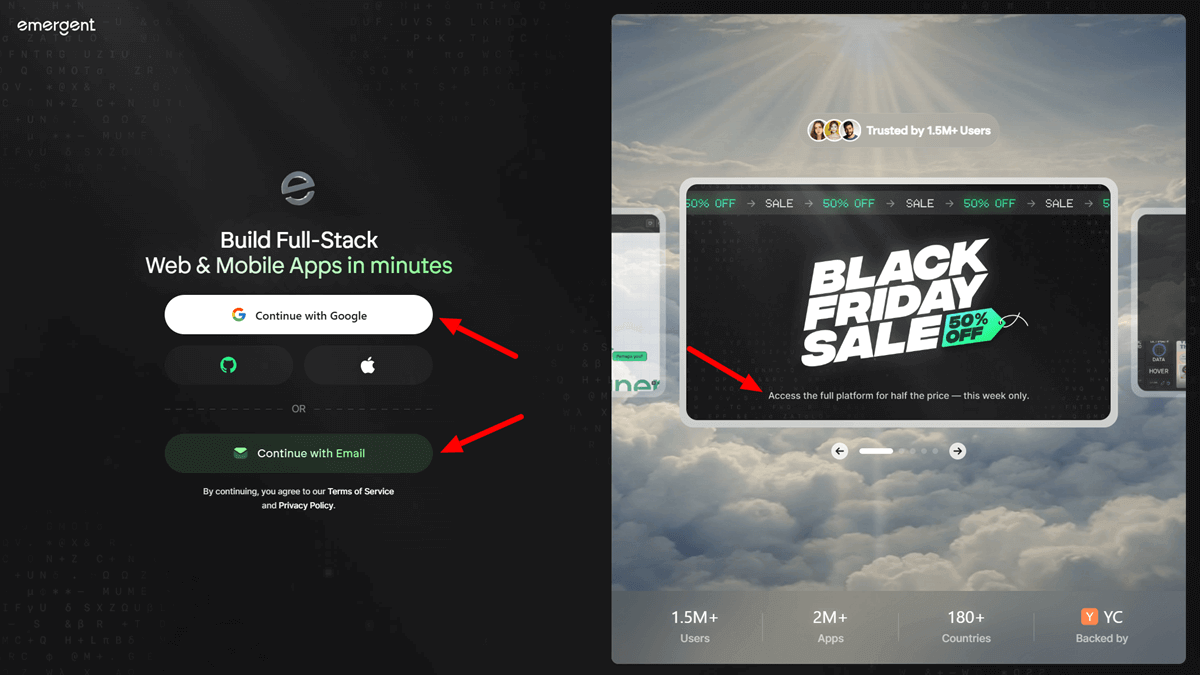
Step 2: Browse the three paid tiers: Standard, Pro, and Team, and pick the one that fits your monthly credit needs. Free tier users get 5 daily credits, but paying members unlock bulk monthly allocations plus extras like mobile app development and GitHub saves.
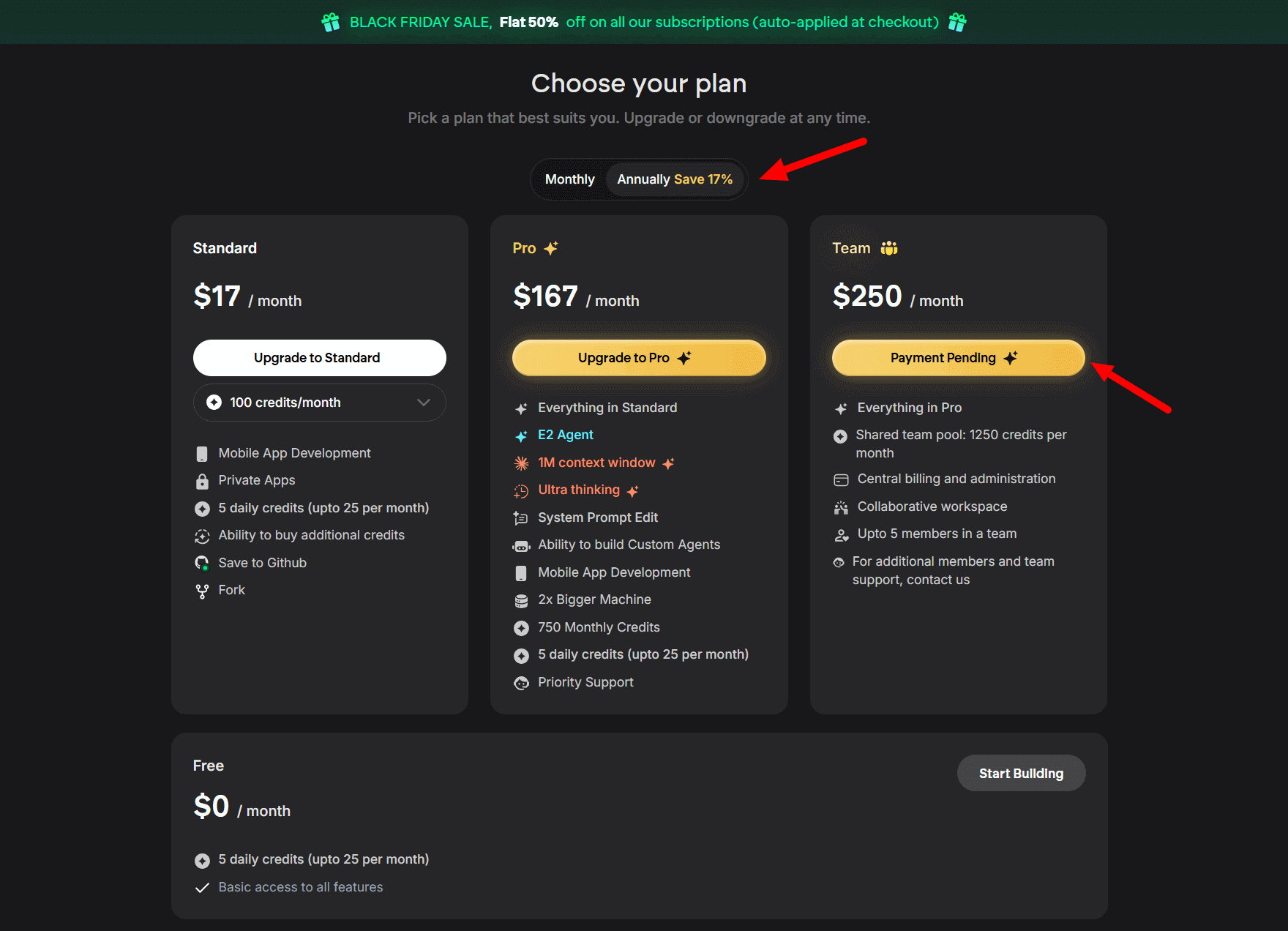
Step 3: Choose monthly or annual billing. Annual cuts another 17% on top of the Black Friday discount, so you’re looking at serious savings if you commit for a year.
Step 4: Click “Upgrade to [Plan Name]” and you’ll land on the checkout page. The 50% discount applies automatically; the promo code is auto-applied. Otherwise, you can enter a special Emergent Black Friday coupon code: BLACKFRIDAY50 on the checkout page.
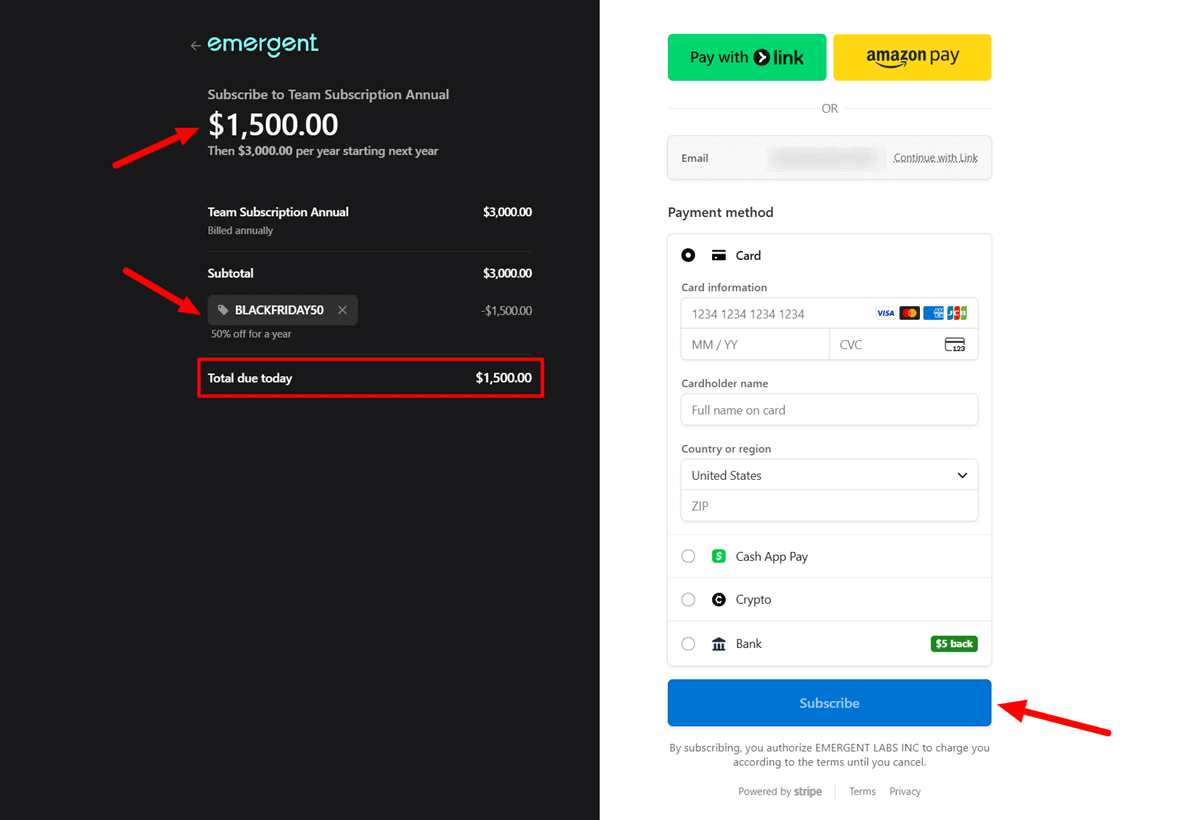
Step 5: Complete payment through Stripe. Your credits load instantly, and you can start building within seconds.
Step 6: Open the chat interface, type what you want to build, and watch the AI agent generate frontend, backend, auth, tests, and deployment scripts in one go.
What’s Included in the Black Friday Deal?
Every discounted plan comes with the full feature set—no sneaky limitations.
✅ Standard gives you 100 monthly credits, mobile app development, private apps, 5 daily bonus credits (up to 25 per month), the ability to buy extra credits, GitHub saves, and forking.
✅ Pro stacks on the E2 Agent (the experimental version with modular testing), a 1M token context window, ultra thinking mode, system prompt editing, custom agent building, a beefier machine (2x capacity), 750 monthly credits, the same daily bonus, and priority support.
✅ Team takes everything from Pro, bumps credits to 1,250 shared across the team, adds central billing and admin controls, a collaborative workspace, and seats for up to five members. Need more seats? Contact them directly—no hidden upsells.
The Black Friday pricing slashes monthly costs in half while keeping all those perks intact. You’re not buying a stripped-down trial. You’re getting the full engine at half the fuel cost.
What is Emergent?
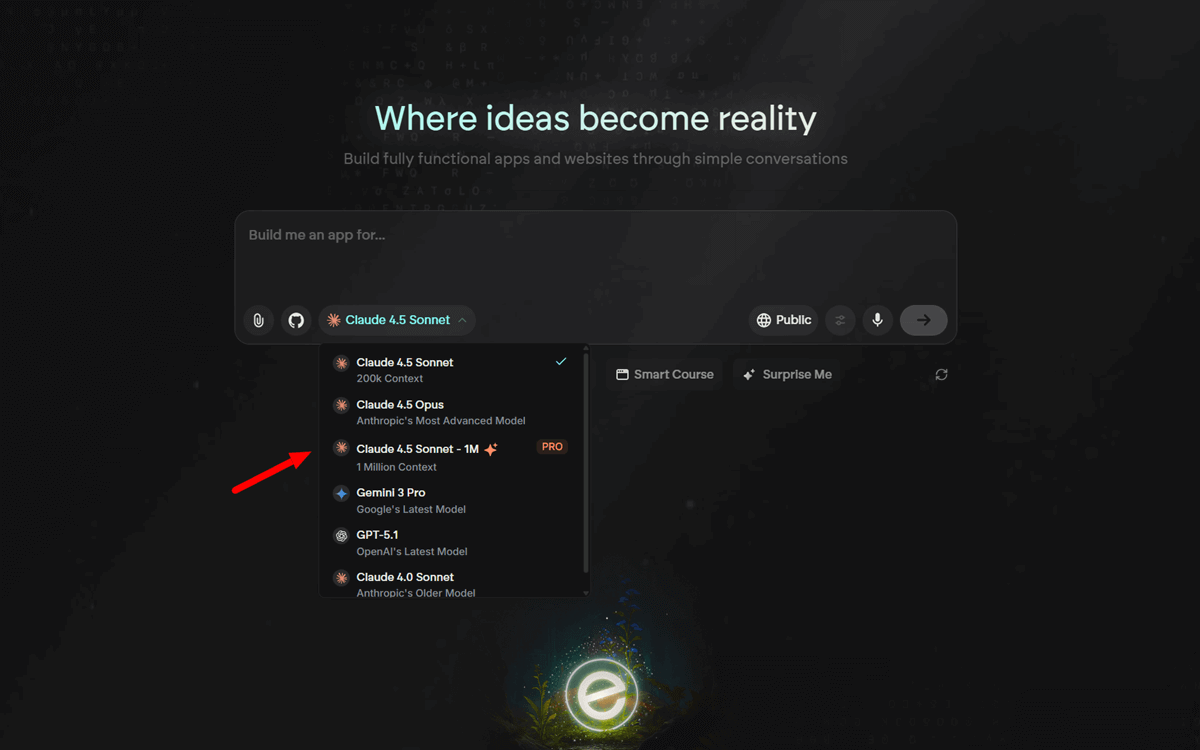
Emergent is an AI-powered development platform that converts natural language into fully functional applications. You describe your idea in plain English—”build a task management dashboard with user roles and email notifications,” and the AI handles coding, design, testing, and deployment.
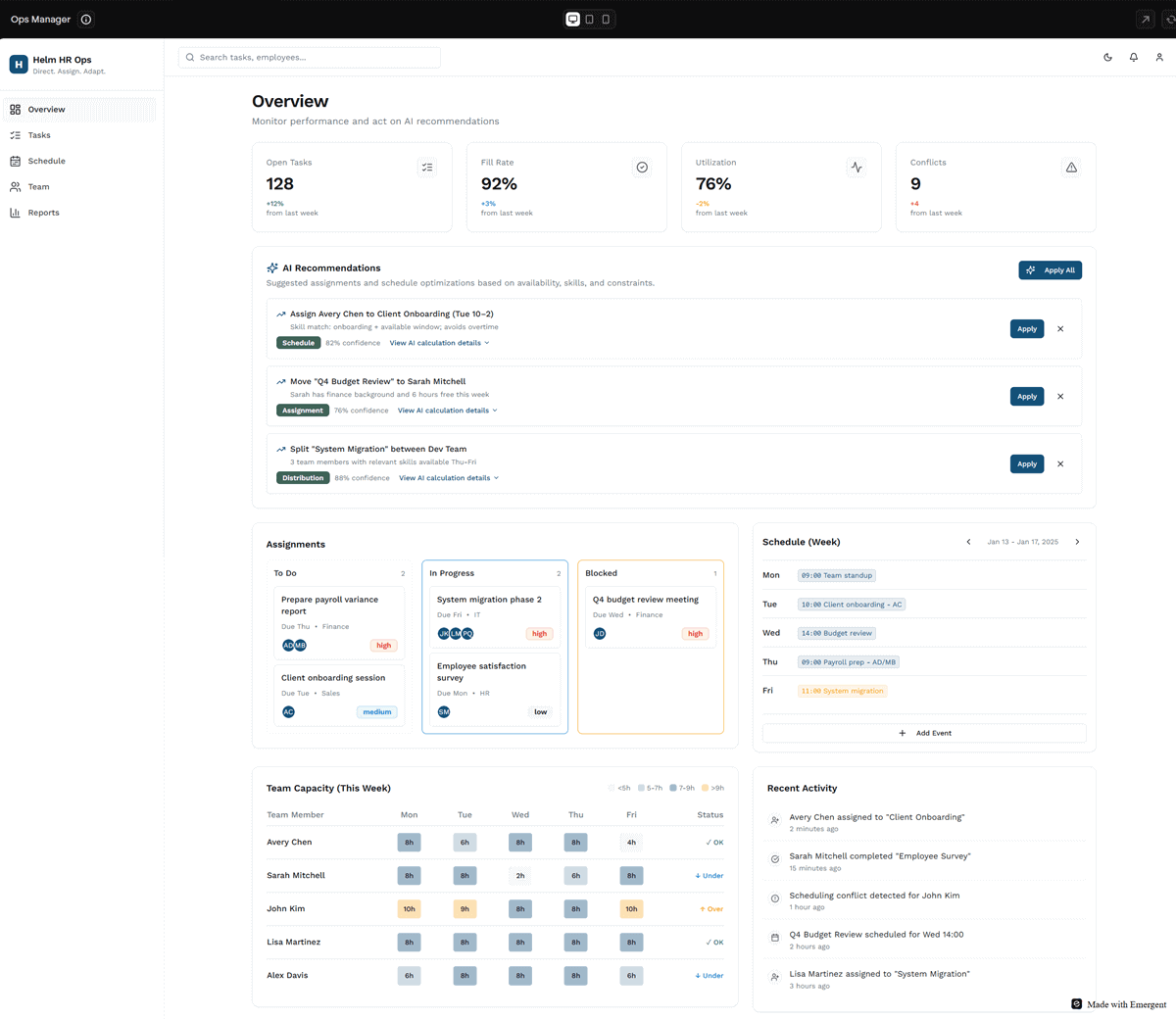
No templates. No pre-built blocks you wrestle into place. Just a conversational interface that asks clarifying questions, generates production-ready code, and pushes it live.
Unlike form-based builders, Emergent covers the entire stack: frontend UI, backend logic, user authentication, API integrations, real-time databases, workflow triggers, and deployment pipelines. You can build web apps, mobile apps, SaaS tools, internal dashboards, e-commerce sites, portfolio pages, or custom integrations. The platform writes actual code you own, not locked-in proprietary markup. Connect it to GitHub for version control, download the files, or host anywhere you choose.
Two agents power the system. E1 is the stable version with integrated testing that handles frontend and backend checks in one sweep—slower, pricier, but reliable for client work and production environments. E1.1 is the experimental build with modular testing that splits backend and frontend into separate steps, costing less and running faster, but requiring more manual oversight. Both spit out working software; pick based on your budget and hands-on preference.
Who Benefits the Most from This Offer?
✅ Startup founders with zero technical background can skip the $150k+ dev bill and launch MVPs in days instead of months. Got a SaaS idea? Describe the features, let Emergent scaffold the app, and iterate through conversations until it matches your vision.
✅ Indie makers tired of wrestling with Webflow, Bubble, or Adalo will appreciate the speed. No more dragging boxes or hunting through plugin libraries. Chat with the AI, watch code materialize, test it live, and deploy.
✅ Agencies juggling multiple client projects can spin up internal tools, prototypes, and proofs-of-concept without hiring extra devs. The collaborative workspace on the Team plan lets your crew co-create in real time, share resources, and push updates from a unified dashboard.
✅ Product teams at mid-sized companies need fast iterations to test hypotheses. Emergent cuts the feedback loop from weeks to hours, letting PMs and operators build functional prototypes without waiting on engineering sprints.
✅ Non-technical entrepreneurs who’ve been stuck in tutorial purgatory finally have a way out. Describe what you want, answer a few clarifying questions, and ship working software before you finish your coffee.
✅ Developers who hate boilerplate setup will find Emergent cuts grunt work. Need auth, a database schema, API routes, and deployment configs? Done in one prompt. Spend time on unique business logic instead of copy-pasting Stack Overflow snippets.
Why the Emergent Black Friday Deal Matters
There are four main reasons:
Data Ownership: You are in Control
Most no-code platforms trap you in their ecosystem. Change your mind later? Migrating data or extracting code is painful or impossible. Emergent hands over the raw code—JavaScript, Python, whatever the AI chose based on your specs—so you own every line. Fork it, modify it, audit it, host it on AWS or Vercel, or hand it to a developer for custom tweaks. That ownership makes this more than a quick prototype tool; it’s a legitimate development partner.
Massive Black Friday Discounts
The 50% Emergent Black Friday discount drops the barrier to entry. Standard at $17/month is cheaper than a Netflix subscription, yet you get 100 credits to build real applications. Pro at $167/month rivals mid-tier freelance rates but delivers unlimited iterations, priority support, and advanced AI features like ultra thinking and custom agents. Team at $250/month costs less than one junior dev’s monthly retainer, yet you get shared credits, centralized billing, and collaborative features that scale with your crew.
Credits-based Transparent Pricing
Competitors like Bubble charge per app, Webflow locks you into hosting, and Adalo restricts advanced features to enterprise tiers. Emergent’s credit system is transparent—no surprise fees, no paywalled integrations. You spend credits when the AI does work, and the counter shows exactly how much each task consumes. Run out? Buy 50 credits for $10 (five credits per dollar). Unused top-up credits never expire, while monthly allocations reset with your billing cycle.
Execution Speed
The speed advantage is real. Traditional no-code tools require hours of setup, plugin configurations, and UI tweaking. Emergent generates a working prototype in under an hour. Need changes? Chat with the AI, explain what’s wrong, and it rebuilds the relevant sections. No digging through settings panels or re-dragging components. The conversational loop beats click-based editors for anyone who thinks faster than they click.
Emergent Features That Actually Move the Needle
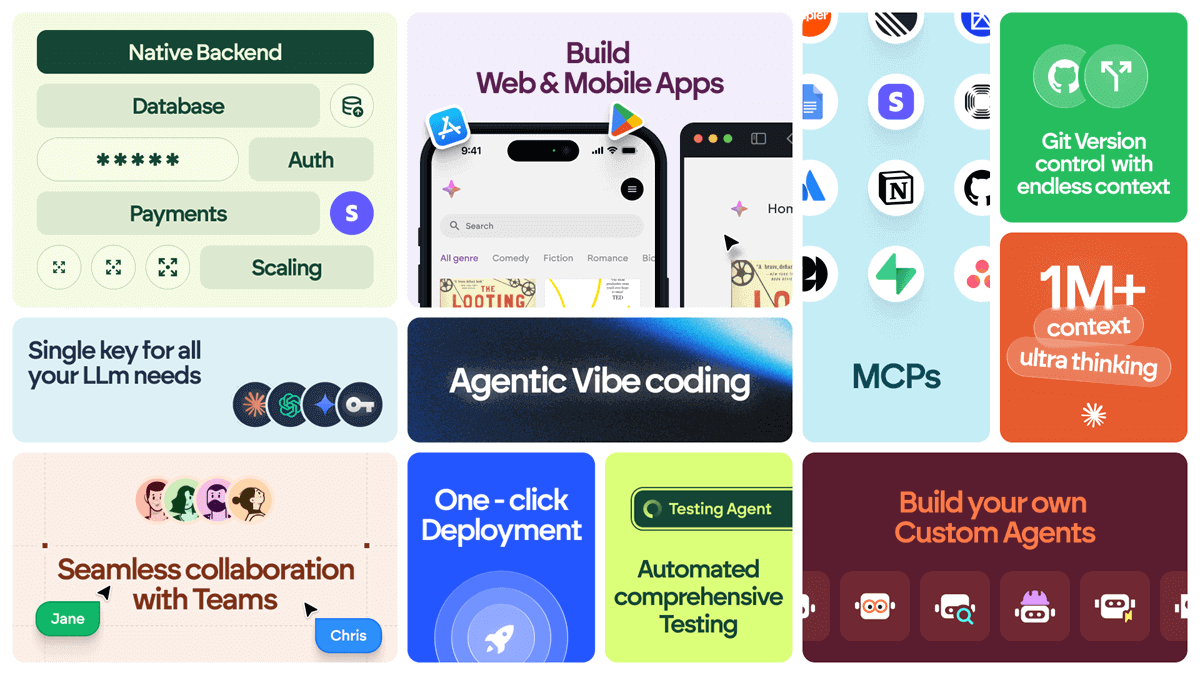
Prompt-to-App Generation:
Type “build a CRM with contact management, deal tracking, and email sync,” and Emergent plans the architecture, writes the code, sets up the database, and deploys it. You review each step in the chat, approve or tweak, and the AI iterates until it’s right.
Full-Stack Coverage:
Frontend, backend, authentication, API connections, real-time databases, workflow triggers, and deployment pipelines all come out of one conversation. No stitching together separate services.
GitHub Integration:
Save your project to GitHub with one click. Emergent commits code, manages branches, and lets you collaborate with teammates using standard Git workflows. Developers can pull the repo, review the code, and contribute without touching the platform.
Mobile App Development:
Build iOS and Android apps from the same prompts. Emergent generates responsive, cross-platform code that works on screens of any size. No separate toolchains.
Custom Agents:
Pro and Team plans let you build domain-specific AI agents tailored to your workflows. Train them on custom prompts, connect them to proprietary data sources, and deploy them as chatbots, automation scripts, or internal assistants.
E2 Agent (Pro/Team Only):
The experimental E2 agent offers modular testing, separating backend checks from frontend validation. It’s faster and cheaper than E1’s integrated approach, great for backend-heavy projects where you can handle frontend testing manually or skip it during early iterations. E2 also plays nicer with third-party integrations and external services.
Ultra Thinking Mode (Pro/Team Only):
Enable ultra thinking to let the AI spend more compute power planning complex features. It generates cleaner code, catches edge cases earlier, and produces fewer bugs during deployment.
System Prompt Editing (Pro/Team Only):
Tweak the AI’s base instructions to match your coding style, framework preferences, or naming conventions. Want camelCase instead of snake_case? Prefer React over Vue? Edit the system prompt, and every output follows your rules.
1M Context Window (Pro/Team Only):
Pro users get a one-million-token context window, meaning the AI remembers longer conversations, bigger codebases, and more detailed requirements. Useful for large projects where the AI needs to track dozens of files and dependencies.
Priority Support (Pro/Team Only):
Pro and Team members skip the queue. Questions, bugs, or credit issues get resolved faster, usually within one business day.
Collaborative Workspace (Team Only):
Share a unified project hub with your team. Everyone pulls from the same credit pool, sees the same chat history, and can jump in to modify features without duplicating work. Central billing means one invoice for the whole crew.
Testing Sub-Agents:
Emergent’s built-in testing agents run automated checks on APIs, flows, and UI components when you ask. Results appear in the chat, so you catch broken endpoints or validation errors before deployment.
File Attachments:
Upload images, design mockups, or reference documents directly into the chat. The AI reads them and incorporates their content into the build. Show it a wireframe; it turns that sketch into a working UI.
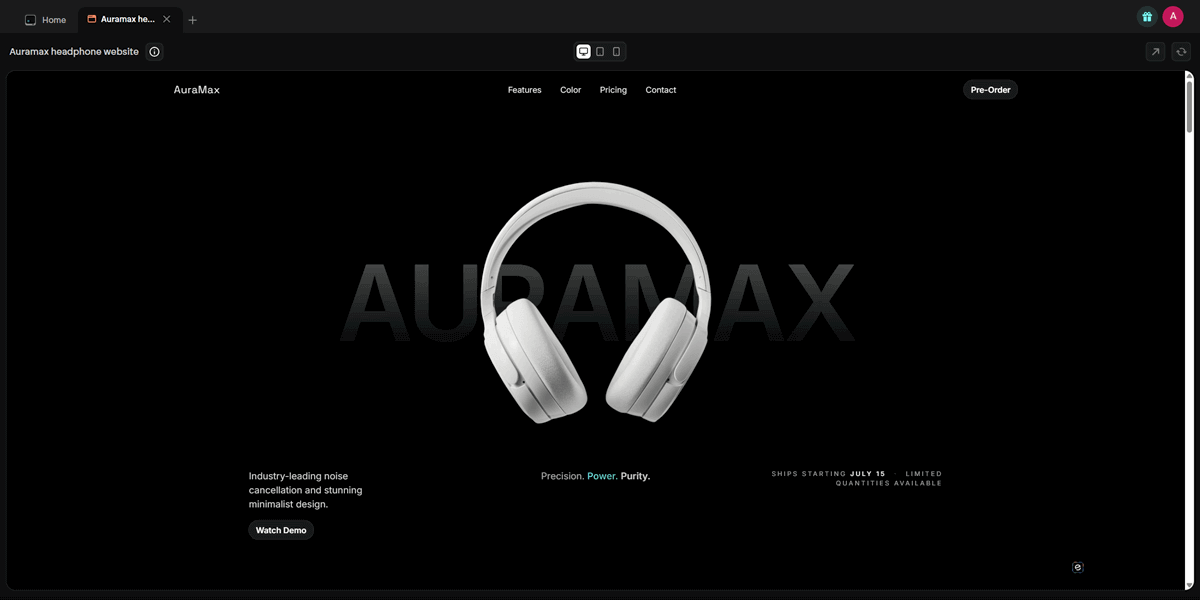
Rollback Feature:
Made a mistake? Roll back to an earlier version of the conversation to reduce context bloat and save credits. Helpful when you’ve gone down a rabbit hole and need to reset without losing everything.
Private Apps (Standard/Pro/Team):
Keep your projects hidden from public view. Useful for client work, internal tools, or anything you don’t want indexed or accessible outside your team.
Data Modeling:
Describe your database schema in natural language—”I need a users table with email, password hash, created_at, and a one-to-many relationship with orders”—and Emergent sets up the tables, migrations, and ORM connections.
Dynamic Routing:
Tell the AI how URLs should map to pages, and it generates the routing logic. Need role-based access? The AI adds middleware to check permissions before rendering sensitive routes.
Component Library:
Emergent reuses components across features. Create a button style once, and the AI applies it everywhere without manual copy-paste.
Workflow Mapping:
Build multi-step automations that trigger on events—new user signups, payment confirmations, and scheduled tasks. Emergent writes the logic, hooks it to your database, and ensures each step fires reliably.
Deployment Pipeline:
The AI configures hosting, environment variables, SSL certificates, and CDN setup. Your app goes live without touching a command line.
Scalable App Framework:
Emergent generates code structured for growth. Need to add new features six months later? The codebase is clean enough that you (or a developer you hire) can extend it without refactoring everything.
Emergent Black Friday Pricing Breakdown
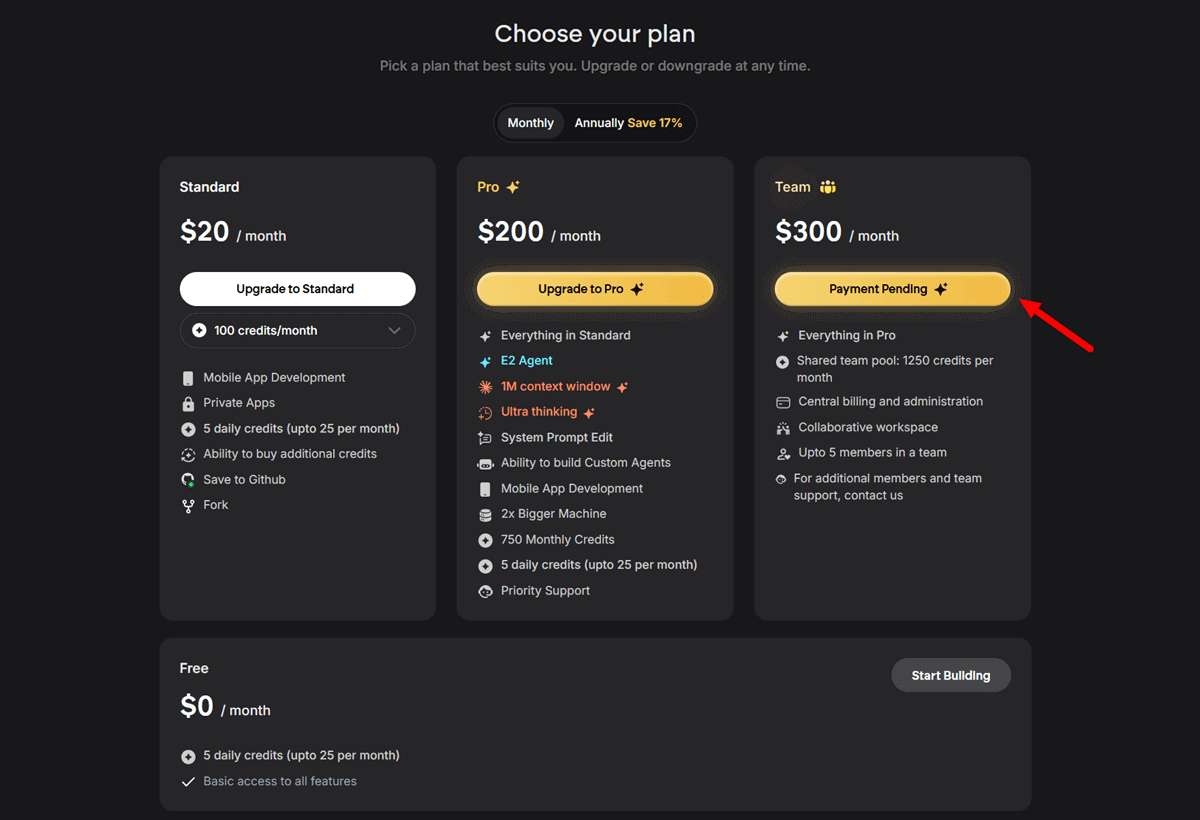
Free Tier ($0/month)
gives you 5 daily credits (up to 25 per month) and basic access to all features. Good for tire-kicking, but you’ll hit the ceiling fast if you’re building anything substantial.
Standard ($20/month, $100/year during Black Friday)
The plan includes 100 monthly credits, mobile app development, private apps, the same 5 daily bonus credits, the option to buy extra credits, GitHub saves, and forking. Enough for solo makers working on one or two projects at a time. Annual billing drops it to $14/month.
Pro ($200/month, $1000/year during Black Friday)
This plan bundles everything from Standard, plus the E2 Agent, 1M context window, ultra thinking, system prompt editing, custom agent building, a 2x bigger machine for faster processing, 750 monthly credits, priority support, and the same daily bonus. Designed for founders, freelancers, and small teams shipping multiple MVPs or managing client projects. Annual billing cuts it to $139/month.
Team ($300/month, $1500/year during Black Friday)
It layers on 1,250 shared monthly credits, central billing and admin controls, a collaborative workspace, and seats for up to five members. Need more seats? Contact Emergent for custom pricing. Perfect for agencies or product teams where multiple people touch the same projects. Annual billing lowers it to $208/month.
Top-up credits cost $10 for 50 credits (five credits per dollar). They never expire, so you can stockpile them for big sprints. Monthly credits reset based on your billing date—use them or lose them.
No hidden fees. No per-app charges. No forced hosting. You pay for credits, spend them when the AI works, and that’s it.
Is There a Refund Policy?
Emergent doesn’t issue prorated refunds if you cancel mid-cycle. If you’re on Standard at $20/month and cancel after two weeks, you keep access until the billing period ends, but you won’t get $10 back. The same applies to Pro and Team plans.
Before canceling a paid subscription, stop the renewal in your billing settings (click the Credits button at the top of the interface, then “Manage Your Subscription,” then “Cancel Billing”). Stripe will confirm the cancellation, and you’ll receive an email. Your subscription stays active until the current cycle expires, and any unused credits remain available during that window. Top-up credits you bought separately stick around even after the subscription ends, since they never expire.
Free tier users don’t have subscriptions to cancel—just stop using the platform. Your 5 daily credits keep dripping in as long as your account exists.
If you need to delete your account entirely (paid or free), email support@emergent.sh from the address linked to your Emergent account. Subject line: “Delete Emergent Account – [your email].” List all workspace names or IDs if you have more than one. Account deletion is irreversible—projects, chat history, GitHub tokens, and saved settings all vanish. Processing takes up to 60 business days. Export any code or chat logs you want to keep before hitting send, because once they wipe it, it’s all gone.
Do I Need a Coupon Code?
No. The 50% Black Friday discount applies automatically at checkout. If you see the cart price not reflecting the discount, add the special promo code BLACKFRIDAY50 in the field asking for a code. The final discounted price appears on the payment screen.
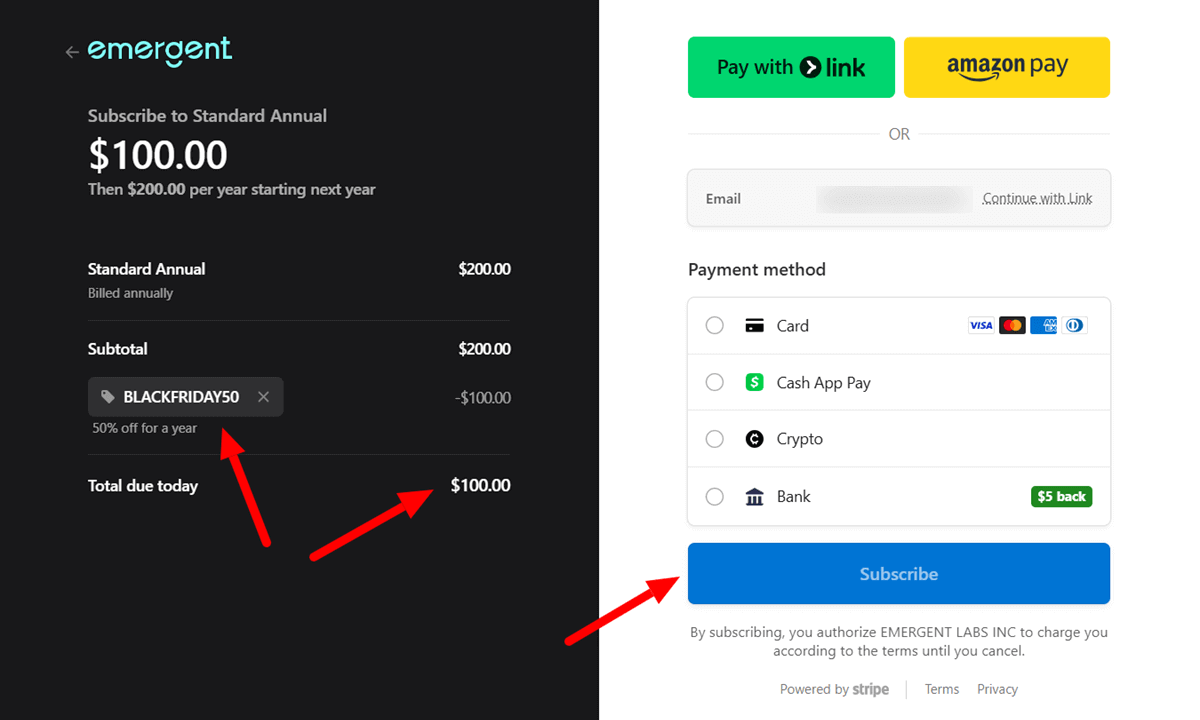
In case the discount doesn’t show up, double-check you’re visiting the correct pricing page before the Emergent Cyber Monday deadline (the link at the top of this article points to the Black Friday landing). Clear your browser cache or try incognito mode.
Still broken? Email support@emergent.sh with screenshots of the checkout page and your purchase email. They’ll fix it or manually credit you the difference.
Purchased credits, but they didn’t load into your account? Usually, it means the payment email doesn’t match your Emergent email. Contact support@emergent.sh with the subject line “Missing Credits” and include your purchase email, account email, purchase date, amount paid, and any receipt or transaction ID. They’ll transfer the credits within one business day.
Emergent Pros & Cons
Pros
✓ Natural language interface: No drag-and-drop learning curve. Describe what you want, and the AI builds it.
✓ Full code ownership: Download everything, host anywhere, modify as needed. No vendor lock-in.
✓ End-to-end stack: Frontend, backend, auth, databases, APIs, deployment—all from one conversation.
✓ GitHub integration: Version control, collaboration, and developer handoff without leaving the platform.
✓ Mobile app support: Cross-platform iOS and Android apps generated from the same prompts.
✓ Transparent credit system: See exactly how much each task costs. No surprise fees or paywalled features.
✓ Custom agents: Pro and Team users can train domain-specific AI assistants for specialized workflows.
✓ Scalable pricing; Free tier for testing, Standard for solo makers, Pro for power users, Team for agencies.
✓ Fast iteration: Changes happen through chat, not manual UI tweaking. Ship updates in minutes.
✓ Built-in testing: Automated checks for APIs, flows, and components before deployment.
Cons
✗ Credit consumption: Complex projects burn through credits fast. Long conversations or large apps might hit the 500-credit-per-task cap, forcing you to split work across multiple chats.
✗ Learning the prompts: You need to describe features clearly. Vague requests produce generic code. Takes practice to get good outputs.
✗ E1 vs. E1.1 tradeoff: E1 is stable but slower and costlier. E1.1 is cheaper and faster but requires more hands-on testing oversight and is still experimental.
✗ No prorated refunds: Cancel mid-cycle, and you lose the remaining days’ value. Monthly credits don’t carry over if unused.
✗ Daily credit cap on lower tiers: Free and Standard users get 5 daily bonus credits (up to 25/month), but that’s a slow drip if you’re trying to build quickly.
✗ Support speed: Free and Standard users don’t get priority support. Expect longer wait times compared to Pro or Team.
✗ Team plan seat limits: Five members included; more require custom pricing. It could get expensive for larger agencies.
Emergent Black Friday Sale 2026: FAQs
Q: What are credits, and how do they work?
A: Credits power every action the AI takes—planning, coding, testing, deploying, and integrating with third-party tools. Each task consumes credits based on complexity. Simple edits cost less; full-stack builds cost more. Your balance appears next to the gold-coin icon in the upper-right corner. Emergent always spends monthly credits first, then dips into your top-up balance if needed. Monthly credits reset at the start of each billing cycle; top-up credits never expire.
Q: Why is my credit usage so high?
A: Long conversations and complex projects require more processing power and context. To manage usage, roll back frequently to trim unnecessary chat history, break tasks into smaller, focused segments, and be specific in your instructions. Vague prompts force the AI to guess, which wastes credits.
Q: How do I buy more credits?
A: When you run low, click the Credits button at the top of the screen, select the purchase option, and pay $10 for 50 credits through Stripe. Credits load instantly.
Q: What’s the difference between credits and budget?
A: Your credit balance is the total spending power in your account. The per-chat budget (shown under the message box, e.g., “9.3 / 10.000”) is a safety cap limiting how much the agent can consume in the current conversation. Nothing charges up-front when a chat begins; the counter climbs as work happens. Once it hits the budget ceiling, the agent pauses and asks if you want to continue, raise the cap, or end the session. Credits are money in your wallet; a budget is the self-imposed spending limit for one shopping trip.
Q: Why is there a 500-credit limit per task?
A: (Note: The documentation mentions both 500 and 1000 credit limits. The stricter 500-credit cap is the more conservative technical constraint.) Research shows the agent’s performance degrades beyond a certain context size. The 500-credit limit ensures optimal code quality. For larger projects, save your work to GitHub and start a new task. Your credits remain available across multiple chats.
Q: Do I need coding experience to use Emergent?
A: Not at all. Emergent is designed for complete beginners and experienced developers alike. You describe your vision in plain English, and the AI handles all technical implementation.
Q: What can I build with Emergent?
A: Web applications, mobile apps, dashboards, e-commerce sites, portfolio websites, SaaS tools, internal business applications, and more. From simple landing pages to complex multi-user platforms, Emergent handles projects of any scale.
Q: How is Emergent different from other no-code platforms?
A: Unlike traditional no-code tools that require learning drag-and-drop interfaces, Emergent works through natural conversation. You also get actual production-ready code that you own and can modify.
Q: What happens to the code Emergent creates?
A: You own all the code. Integrate with GitHub for version control, download it, modify it, or host it anywhere you choose.
Q: What are E1 and E1.1 agents?
A: E1 is the stable version with comprehensive integrated testing that handles both frontend and backend in one process. It’s slower and costs more but delivers reliable, hands-off testing ideal for production work. E1.1 is experimental with modular testing that separates frontend and backend for greater flexibility and cost efficiency. It starts with backend testing, then prompts you to handle frontend testing yourself or use the dedicated frontend agent. E1.1 is cheaper and faster for backend-focused work but requires more user interaction and is still being refined. E1.1 also offers enhanced compatibility with third-party integrations.
Q: How do I find my job ID?
A: Click the information (i) button in the top-right section of the chat interface. Your job ID will display in the information panel. Include this ID in all support requests.
Q: How do I collaborate with teammates?
A: Push your work to GitHub and share the GitHub link with teammates. This allows effective version control and collaboration. Team plan subscribers also get a collaborative workspace where everyone shares the same credit pool, chat history, and project access.
Q: How do I cancel my subscription?
A: Click the Credits button at the top of the interface, then “Manage Your Subscription,” then “Cancel Billing.” You’ll be redirected to Stripe’s payment portal, where you can follow the cancellation prompts. You’ll receive email confirmation, and your access continues until the end of your current billing period. Unused credits remain available until they expire.
Q: What if my purchased credits don’t show?
A: Usually means your purchase email doesn’t match your Emergent account email. Email support@emergent.sh with the subject line “Missing Credits” and include your purchase email, account email, purchase date, amount, and any receipt or transaction ID. They’ll transfer the credits to your correct account, typically within one business day.
Q: Is there a refund policy?
A: Emergent doesn’t issue prorated refunds if you delete your account or cancel mid-cycle. Your access continues until the end of your current billing period, and unused credits remain available during that window.
Conclusion
Emergent’s Black Friday deal cuts the price in half while keeping every feature intact. Standard at $17/month gets you 100 credits, mobile app development, GitHub integration, and private apps—more than enough to build a working MVP. Pro at $167/month adds the experimental E2 agent, ultra thinking, custom agent building, and 750 monthly credits for founders shipping multiple products. Team at $250/month unlocks shared credits, collaborative workspaces, and central billing for agencies juggling client work.
The platform beats traditional no-code tools on speed, code ownership, and full-stack coverage. You’re not dragging boxes or wrestling with plugins. You’re having a conversation with an AI that writes production-ready code, tests it, and deploys it live. Own the code, host it anywhere, modify it freely, or hand it to a developer for custom tweaks.
Ready to build your first no-code app?
Grab the Emergent Black Friday deal before it disappears. The 50% discount is auto-applied at checkout—no coupon hunting, no manual entry. However, if you encounter an issue with the discount reflecting in the final cart price, use promo code: BLACKFRIDAY50 to receive an instant 50% off.
Click the link below, pick your plan, and start building. Free tier users can test the waters with 5 daily credits. Paid members get bulk monthly allocations, priority support, and advanced AI features.
If you’ve been stuck in tutorial hell, burned by freelance flakes, or intimidated by coding bootcamp price tags, this is the shortcut. Describe what you want, answer a few clarifying questions, and ship working software before your coffee gets cold.
This special holiday promotion won’t last long. Grab it now, build something real, and skip the coding grind.
Emergent Black Friday Deals: Get 50% Off
Emergent is an AI-powered app development platform that turns ideas into production-ready apps fast. Build, iterate, and launch smarter with automated AI workflows.
Price: 100
Price Currency: USD
Operating System: Linux
Application Category: No-code AI App Building Platform
5